Addon
3D AI Studio - Blender Bridge
Last Updated: May 15, 2024
Compatible with Blender 4.0 and newer.
We're excited to introduce the 3D AI Studio Blender Bridge - a powerful addon that connects your 3D AI Studio account directly with Blender. This bridge allows you to seamlessly import AI-generated 3D models into your Blender projects with just a click.
Features
- Direct import of 3D models from 3D AI Studio to Blender
- Seamless integration with your 3D AI Studio account
- One-click model transfer
- Automatic setup of materials and textures
- Compatible with the latest Blender versions
How to Install:
- Download the Blender Bridge addon using the button at the top of this page
- Open Blender and go to Edit > Preferences
- Click on the 'Add-ons' tab
- Click 'Install' and select the downloaded ZIP file (do not unzip it)
- Enable the addon by checking the box next to '3D AI Studio Blender Bridge'
How to Use:
Once installed, you'll see a new '3D AI Studio' panel in Blender. To use the bridge:
- Generate a 3D model on the 3D AI Studio website
- Click the 'Send to Blender' button on the website
- The model will automatically appear in your Blender scene
For the addon to work, you need to keep Blender open while using the 3D AI Studio website. The addon creates a local server that listens for requests from the website.
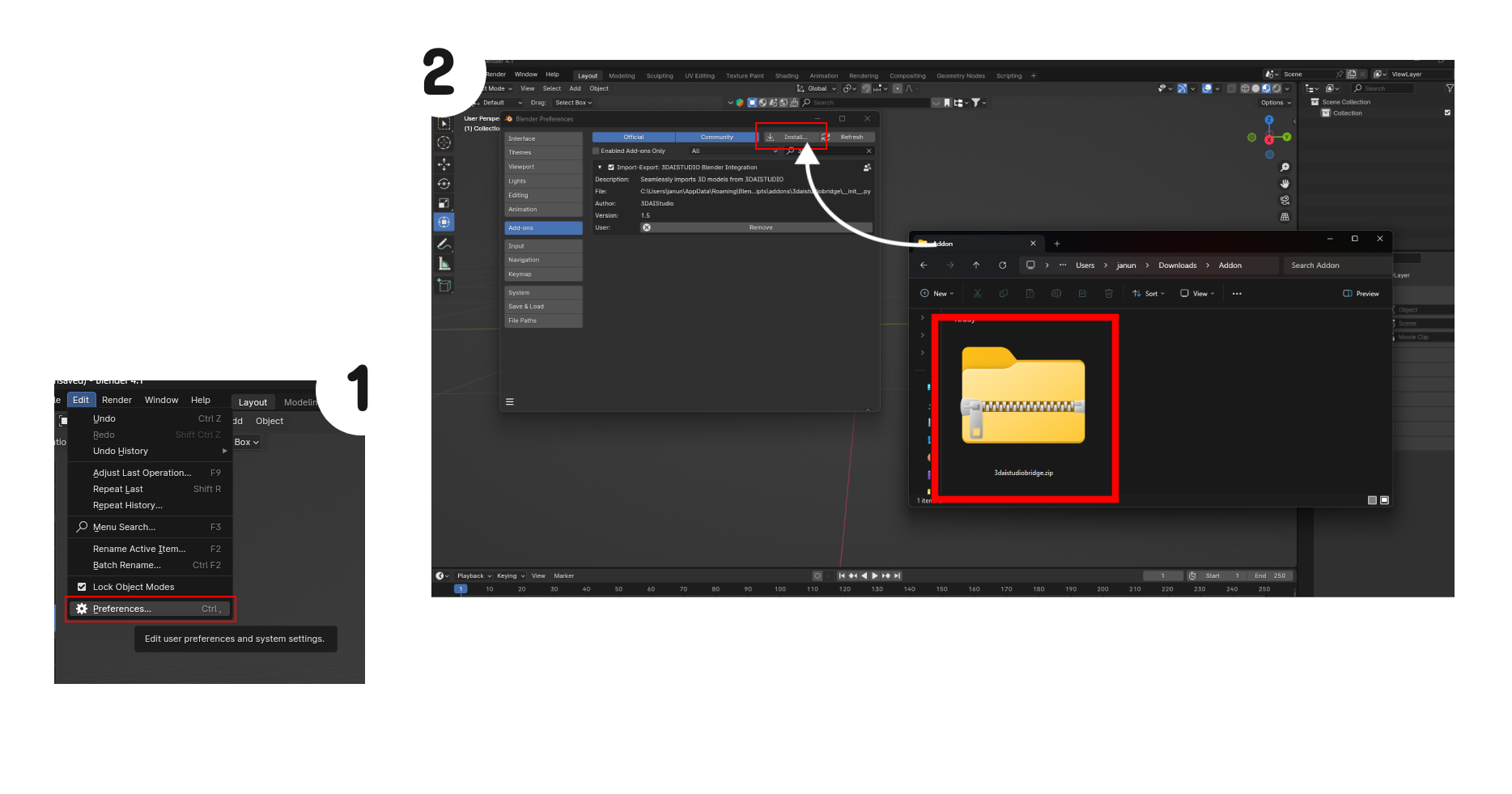
Support
If you encounter any issues or have questions, please don't hesitate to reach out to our support team at support@3daistudio.com. You can also join our Discord community for quick assistance and to connect with other users.
Features
- Changelog & Release Notes
- What's New in v5.0
- Text to 3D
- Image to 3D
- Image AI Studio
- Texture AI
- Tool Comparisons
- Community Creations
Support
- Quick Start Guide
- Feedback
- Contact
- Status
- Pricing
- Documentation
Company
- Reviews
- Affiliate Program
- Discord
- Blog
- Old Blog
Gaming & Development
- AI for Unity
- AI for Unreal Engine
- AI for Godot
- AI for Game Development
- AI for Roblox
- AI for Fortnite UEFN
3D Printing
- 3D Relief Generator
- AI for 3D Printing
- AI for Prusa Slicer
- AI for Bambu Labs
- AI for Anycubic
- AI for Elegoo
- AI for ChiTu Box
- AI for Lychee Slicer
- AI for Cults3D
Design & Architecture
- AI for Architecture
- AI for Interior Design
- AI for Furniture
- AI for Product Development
Creative & Media
- AI for 3D Animation
- AI for Anime
- AI for Low Poly
- AI for AR
- AI for Tabletop
Metaverse
- AI for VRChat
- AI for Second Life
- All Use Cases