2D Image to 3D Image: The Ultimate Guide to Adding Depth to Your Pictures
Have you ever looked at a flat photograph and wished you could step into it? Thanks to advancements in technology, transforming a 2d image to 3d image is no longer just a dream. In this comprehensive guide, we'll explore the fascinating world of 2D to 3D image conversion, covering everything from basic concepts to advanced techniques and real-world applications.
Understanding 2D Image to 3D Image Conversion
Before we dive into the how-to, let's break down what we mean by converting a 2d image to 3d image:
- 2D Image: A flat representation of a scene or object, like a photograph or digital illustration.
- 3D Image: A visual that adds depth to the 2D image, creating the illusion of three-dimensionality.
The process involves analyzing the 2D image and adding depth information to create a more immersive visual experience.
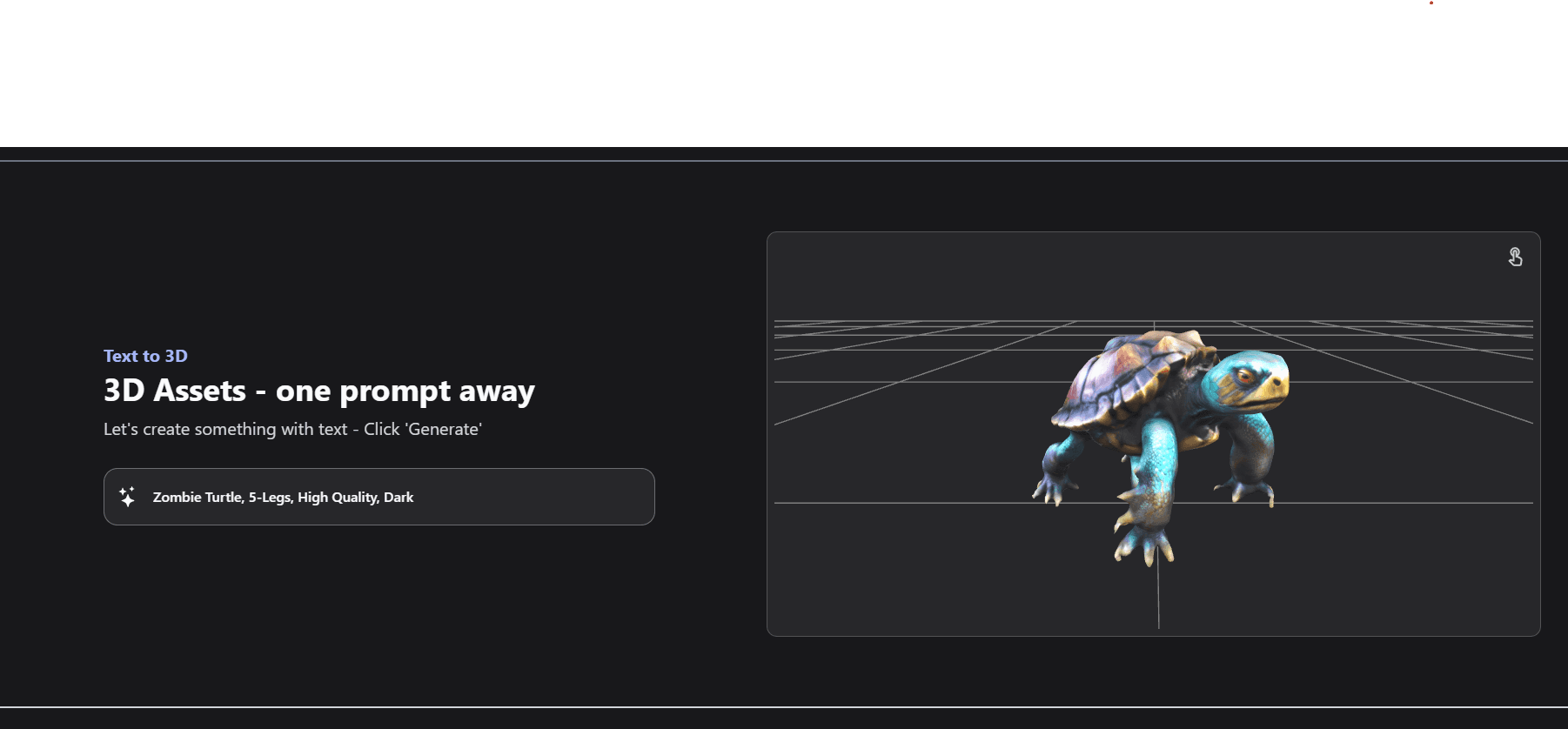
Why Convert 2D Images to 3D?
There are numerous reasons to transform a 2d image to 3d image:
- Enhance visual impact in presentations or marketing materials
- Create more engaging content for social media
- Develop 3D models for video games or virtual reality experiences
- Improve medical imaging for more accurate diagnoses
- Preserve historical photographs in a more immersive format
- Create unique art pieces or visual effects
Methods for Converting 2D Images to 3D
Let's explore the main techniques used to turn a 2d image to 3d image:
1. Depth Map Generation
This method involves creating a grayscale image (depth map) where different shades represent different depths in the scene.
How it works:
- Analyze the image for visual cues like object size, overlap, and shading
- Assign depth values based on these cues
- Use the depth map to create a 3D effect
2. AI-Powered Conversion
Artificial Intelligence has revolutionized the process of converting a 2d image to 3d image. Platforms like 3D AI Studio use advanced algorithms to interpret 2D images and generate realistic 3D models.
Benefits:
- Fast and efficient conversion
- Handles complex images with multiple elements
- Continuously improving results as AI models are updated
3. Manual 3D Modeling
For ultimate control, artists can manually create 3D models based on 2D images using software like Blender or Maya.
Pros:
- Highest level of detail and accuracy
- Complete creative control
- Ideal for complex or specific requirements
Cons:
- Time-consuming
- Requires significant skill and expertise
Step-by-Step Guide: Converting a 2D Image to 3D
Let's walk through the process of turning your 2D image into a 3D masterpiece:
1. Prepare Your Image
Start with a high-quality 2D image. The better your source material, the more impressive your 3D result will be.
Tips for choosing an image:
- Use high resolution photos
- Ensure good lighting and contrast
- Select images with clear foreground and background elements
2. Choose Your Conversion Method
Based on your needs and skills, select one of the methods mentioned above. For most users, an AI-powered tool like 3D AI Studio offers the best balance of quality and ease of use.
3. Process Your Image
If you're using 3D AI Studio:
- Upload your image to the platform
- Adjust settings like depth intensity and detail level
- Let the AI work its magic to generate your 3D image
4. Refine and Enhance
After the initial conversion:
- Fine-tune depth settings for optimal 3D effect
- Adjust colors and lighting if necessary
- Add textures or additional details as needed
5. Export and Share
Once you're happy with your 3D image:
- Export in your desired format (e.g., anaglyph for red-cyan 3D glasses, side-by-side for VR viewers)
- Share your creation with the world!
Advanced Techniques for 2D to 3D Conversion
For those looking to take their 2D to 3D conversions to the next level:
Multi-View Reconstruction
Use multiple 2D images of the same subject from different angles to create a more accurate 3D model.
Photogrammetry
This technique uses numerous photographs taken from various angles to construct a detailed 3D model of an object or scene.
Deep Learning Approaches
Cutting-edge AI models can now generate highly detailed 3D models from single 2D images by understanding complex spatial relationships and object structures.
Applications of 2D to 3D Image Conversion
The ability to convert a 2d image to 3d image has far-reaching applications:
- Entertainment: Enhance movies, video games, and virtual reality experiences.
- E-commerce: Create 3D product visualizations for online shopping.
- Education: Develop interactive 3D models for more engaging learning materials.
- Architecture: Transform 2D blueprints into 3D building models.
- Medical Imaging: Convert 2D X-rays or MRIs into 3D visualizations for better diagnosis.
- Cultural Heritage: Preserve and recreate historical artifacts and sites in 3D.
Challenges and Limitations
While 2D to 3D conversion has come a long way, it's not without its challenges:
- Accuracy: Converting a 2d image to 3d image involves some guesswork, which can lead to inaccuracies.
- Complex Scenes: Images with many overlapping elements can be difficult to convert accurately.
- Computational Power: High-quality 3D conversions can require significant processing power.
- Artistic Interpretation: Automated conversions may not always capture the artistic intent of the original image.
The Future of 2D to 3D Image Conversion
As technology continues to advance, we can expect:
- More accurate and detailed conversions
- Faster processing times, potentially enabling real-time 2D to 3D conversion
- Integration with augmented and virtual reality technologies
- Improved accessibility, making 3D conversion available to more users
Tips for Successful 2D to 3D Conversion
- Start with Quality: The better your 2D image, the better your 3D result will be.
- Understand Depth Cues: Learn how elements like size, overlap, and shading contribute to depth perception.
- Experiment with Settings: Don't be afraid to play around with depth and detail settings to achieve the best result.
- Consider the End Use: Tailor your 3D conversion to its intended application (e.g., print, digital display, VR).
- Practice, Practice, Practice: Like any skill, converting 2d image to 3d image improves with experience.
Wrapping Up
Transforming a 2d image to 3d image opens up a world of creative possibilities. Whether you're a professional designer, a hobbyist photographer, or just someone who loves to experiment with visual media, 2D to 3D conversion offers an exciting way to breathe new life into your images.
With tools like 3D AI Studio making the process more accessible than ever, there's never been a better time to explore the third dimension. So grab your favorite 2D image, fire up your conversion tool of choice, and watch as your flat pictures transform into immersive 3D experiences!
Remember, the key to great 3D conversion is a combination of the right tools, a good understanding of depth and perspective, and a dash of creativity. Happy converting!
Generate 3D models with AI
Easily generate custom 3d models in seconds. Try it now and see your creativity come to life effortlessly!