Mastering 3D-Styled Images with FLUX: A Comprehensive Guide
Mastering 3D-Styled Images with FLUX: A Comprehensive Guide
FLUX, the cutting-edge AI image generation model from Black Forest Labs, has revolutionized the way we create visual content. One of its most impressive capabilities is generating 3D-styled images that look like they're straight out of a high-end rendering engine. In this guide, we'll explore how to craft the perfect prompts to create stunning 3D-styled images using FLUX.
Understanding FLUX's 3D Capabilities
Before we dive into the prompts, it's important to understand that while FLUX generates 2D images, it can create the illusion of 3D with incredible depth, lighting, and texture. This makes it an invaluable tool for concept artists, game developers, and 3D modelers looking to quickly visualize ideas.
Key Elements for 3D-Styled Prompts
When crafting prompts for 3D-styled images, consider including these elements:
- Specific 3D terminology (e.g., "3D model", "render", "game asset")
- Lighting and material descriptions
- View angles and perspectives
- Software references (e.g., "Blender", "Unreal Engine")
- Style descriptors (e.g., "photorealistic", "stylized")
Now, let's explore some effective prompts and their results.
Top FLUX Prompts for 3D-Styled Images
1. Fantasy War Balloon
3D model of a green war balloon, clash of clans style, fantasy game, front view, game asset, detailed, war ready, photorealistic, in a war environment, spring, disney style, pixar style

This prompt combines game-specific terms with style references to create a unique, 3D-styled asset that looks ready for integration into a game engine.
2. Stylized Goblin Warrior
3D model of a Goblin warrior, full body, war ready, detailed game asset, front view, stylized textures, vibrant colors, Warcraft-inspired, strong pose, holding a weapon, in a fantasy battlefield
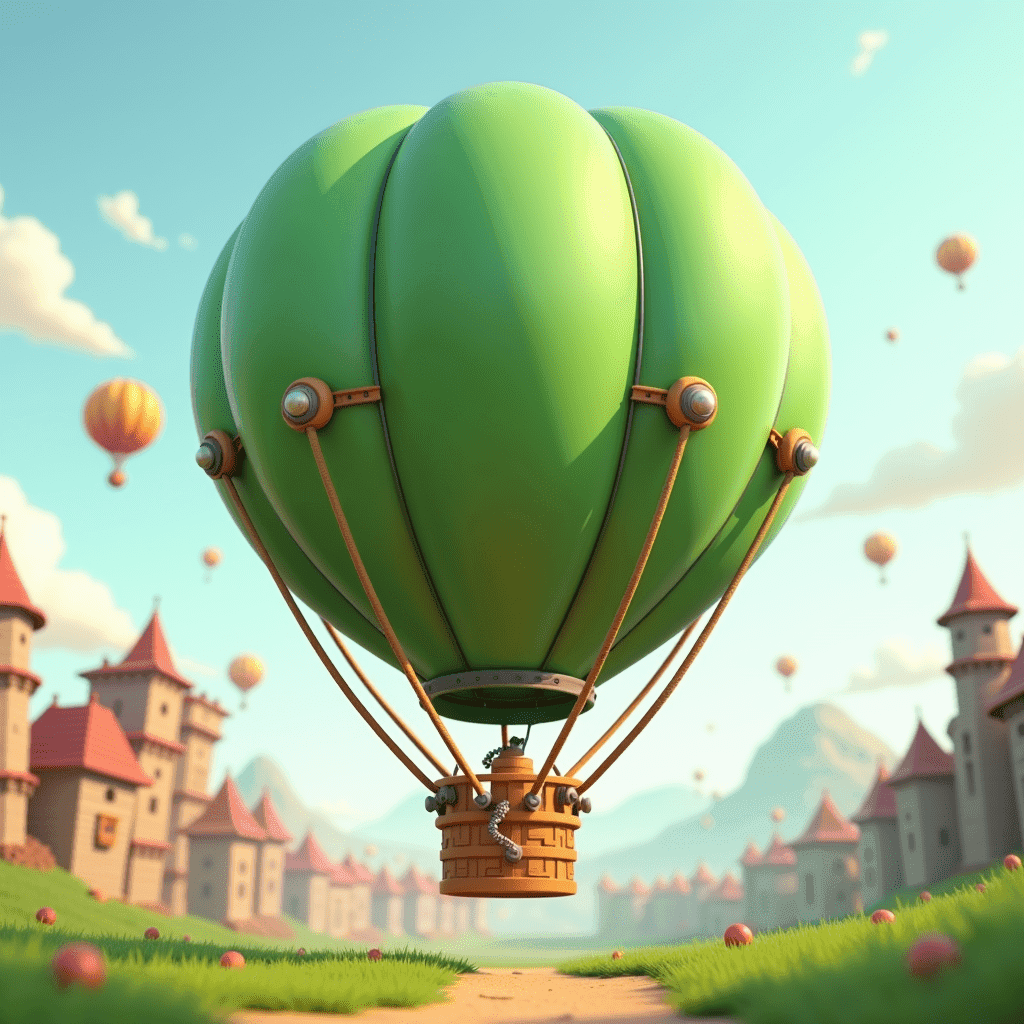
By specifying "3D model" and "game asset", we encourage FLUX to create an image that looks like it could be a rendered 3D character.
3. Futuristic Assault Rifle
Futuristic G36 Assault Rifle 3D model, sci-fi game asset, front view, detailed textures, metallic finish, holographic sight, neon accents, floating in a high-tech armory, Unreal Engine 5 quality

This prompt uses specific 3D and gaming terminology to generate a highly detailed, 3D-styled weapon that looks like it's been rendered in a game engine.
4. Magical Crystals
3D render of magical crystals, glowing from within, sharp edges, translucent material, floating in a dark cave, volumetric lighting, particle effects, high detail, octane render style
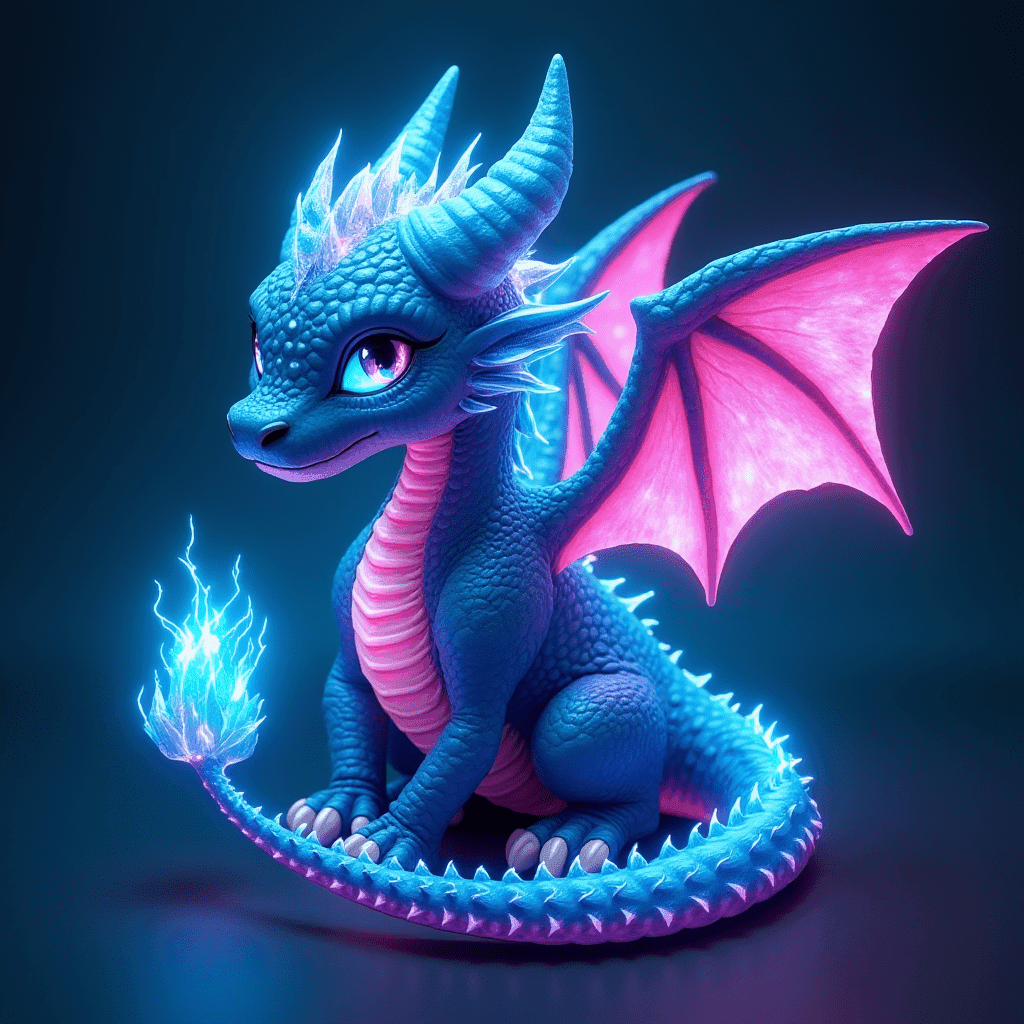
By mentioning specific rendering techniques and effects, we guide FLUX to create an image with depth and complex lighting.
5. Steampunk Pocket Watch
3D model of a steampunk pocket watch, isometric view, brass and copper materials, intricate gears visible, weathered textures, studio lighting setup, photorealistic render, Blender style

This prompt combines material descriptions with rendering terminology to produce a highly detailed, 3D-looking object.
6. Alien Planet Landscape
3D rendered alien planet landscape, wide-angle view, bioluminescent flora, floating islands, strange rock formations, two moons in the sky, sci-fi atmosphere, Unreal Engine 5 quality, cinematic lighting

By referencing game engine quality and cinematic lighting, we encourage FLUX to create a rich, detailed environment with a 3D feel.
7. Cyberpunk City Street
3D model of a cyberpunk city street, neon signs, holographic advertisements, rain-slick roads reflecting lights, detailed buildings, flying cars, photorealistic textures, night scene, ray tracing effects

This prompt uses specific lighting and effect descriptions to create a highly detailed, 3D-styled urban environment.
8. Medieval Fantasy Sword
3D render of a medieval fantasy sword, ornate hilt, gemstones, damascus steel blade, magical runes glowing, dramatic lighting, closeup view, high-detail textures, physically based rendering

By specifying rendering techniques and material details, we guide FLUX to create a highly realistic, 3D-styled image of a fantasy weapon.
9. Underwater Ruins
3D model of ancient underwater ruins, submerged Greek temple, coral growths, schools of fish, godray lighting effects, murky water particles, high-detail textures, cinematic wide shot, Unreal Engine quality
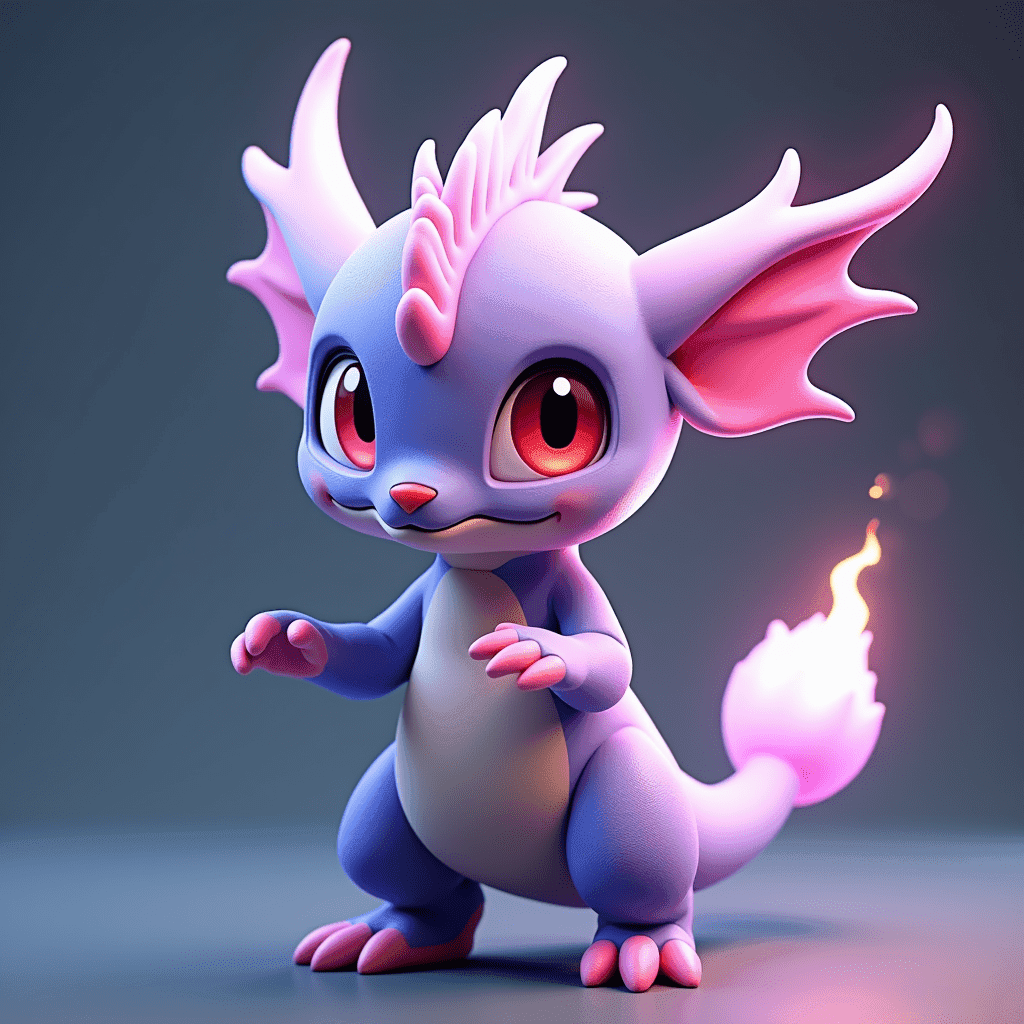
This prompt combines environmental details with specific rendering terms to create a rich, 3D-styled underwater scene.
10. Sci-Fi Mech Suit
3D model of a futuristic mech suit, front 3/4 view, detailed panel lines, metallic and composite materials, glowing energy core, battle-worn textures, standing in a hangar, dramatic rim lighting, high-poly render quality

By using specific 3D modeling terms and detailed descriptions, we encourage FLUX to generate a complex, 3D-styled mech design.
Tips for Creating 3D-Styled Images with FLUX
-
Be Specific: The more details you provide about the object, environment, and desired style, the better FLUX can interpret your vision.
-
Use 3D Terminology: Including terms like "3D model", "render", and "game asset" helps FLUX understand the style you're aiming for.
-
Describe Materials and Textures: Mentioning specific materials (e.g., "metallic", "translucent") and texture qualities (e.g., "weathered", "high-detail") enhances the 3D look.
-
Specify Lighting: Describing lighting conditions (e.g., "studio lighting", "dramatic rim lighting") adds depth and realism to the image.
-
Reference 3D Software: Mentioning programs like Blender, Maya, or game engines can influence the style of the output.
-
Experiment with Views: Try different perspectives (e.g., "isometric view", "closeup", "wide-angle") to get varied results.
From FLUX to 3D: Bringing Your Concepts to Life
While FLUX excels at creating 3D-styled images, you might want to take your concepts even further. That's where 3D AI Studio comes in. Our advanced AI technology can transform your FLUX-generated images into actual 3D models.
Imagine turning that stunning cyberpunk cityscape or intricate steampunk watch into a fully manipulable 3D asset. With 3D AI Studio's ImageTo3D tool, you can do just that. Simply upload your FLUX-generated image, and our AI will analyze it to create a detailed 3D model, preserving the style and essence of the original creation.
This seamless integration of 2D and 3D AI technologies opens up exciting possibilities for artists, game developers, and 3D enthusiasts. It allows you to rapidly prototype ideas, create concept art, and then turn those concepts into 3D assets with unprecedented speed and ease.
Conclusion
FLUX's ability to generate 3D-styled images is a game-changer for artists and designers. By crafting detailed prompts that leverage 3D terminology and specific style descriptions, you can create stunning, realistic 3D-styled images for a variety of applications.
Remember, the journey doesn't have to end with a 2D image. With 3D AI Studio, you can take your FLUX creations to the next level, transforming them into actual 3D models ready for use in games, animations, or any other 3D project you can imagine.
We encourage you to experiment with these prompts, create your own variations, and explore the incredible possibilities at the intersection of AI image generation and 3D modeling. The future of digital creation is here, and it's more exciting than ever!
Happy creating!
Generate 3D models with AI
Easily generate custom 3d models in seconds. Try it now and see your creativity come to life effortlessly!