How to Turn Images into 3D Models for Free Online: Complete Beginner Guide 2025
Ever looked at a cool image and thought "I wish this was a 3D model"? Well, you're in luck! With modern AI technology, you can now turn any 2D image into a detailed 3D model in just minutes - and it's completely free to get started.
Whether you're creating assets for games, designing objects for 3D printing, or just exploring the world of 3D modeling, this complete guide will walk you through everything you need to know.
Why Turn Images into 3D Models?
Before we jump into the how-to, let's talk about why this is such a game-changer:
For Game Developers
- Rapid Prototyping: Turn concept art into playable assets instantly
- Asset Creation: Generate characters, props, and environments from reference images
- Style Consistency: Maintain visual coherence across your game world
For 3D Printing Enthusiasts
- Custom Figurines: Turn photos into printable miniatures
- Replacement Parts: Create 3D models of broken items for printing
- Artistic Projects: Transform artwork into physical sculptures
For Designers & Creators
- Product Visualization: See how 2D designs look in 3D space
- Educational Content: Bring diagrams and illustrations to life
- Creative Expression: Explore new artistic possibilities
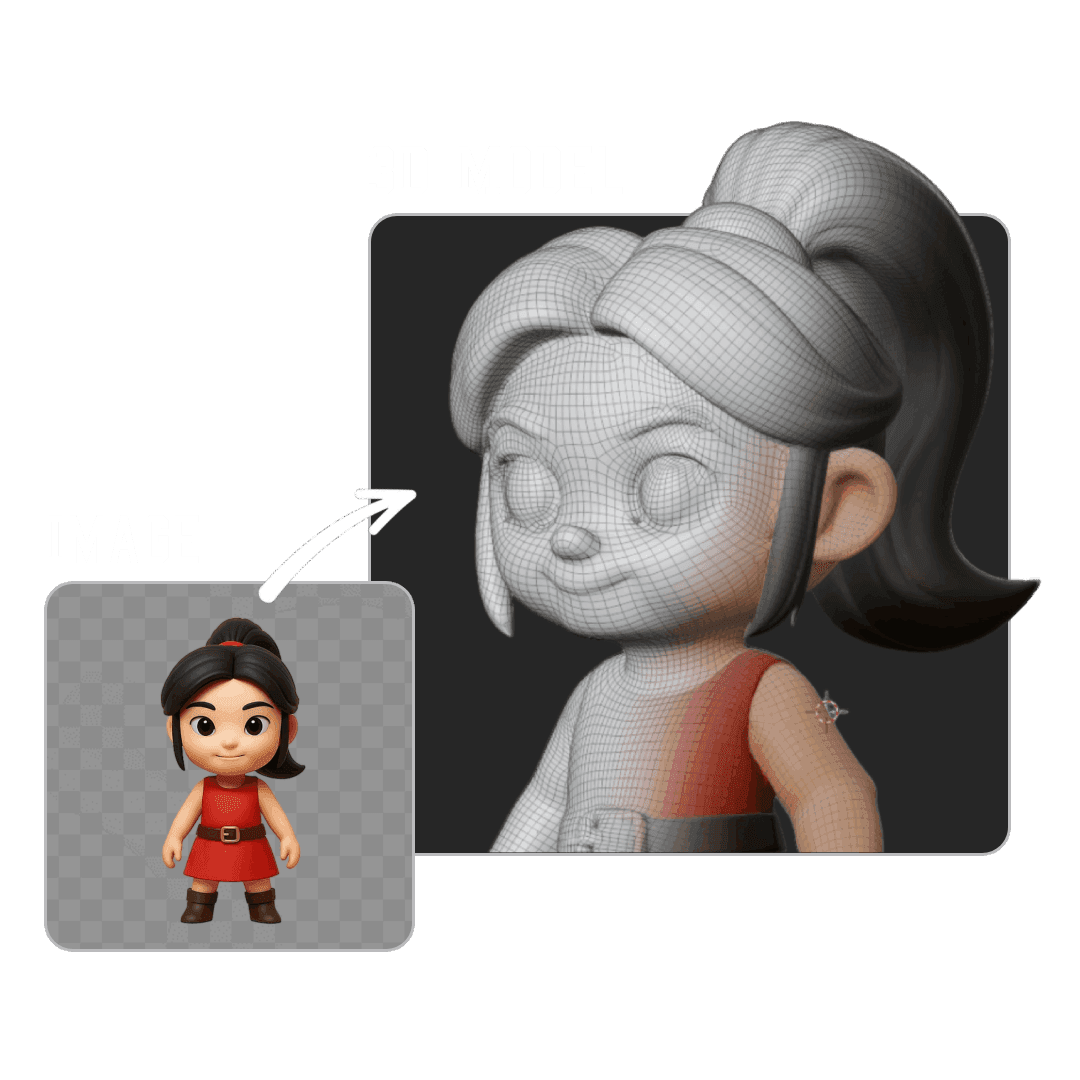
The Best Tools for Image to 3D Conversion
Let's be honest - not all tools are created equal. Here are the top options available today:
1. 3D AI Studio (Recommended)
Why it's the best choice for beginners:
- AI-powered conversion in under 2 minutes
- No 3D modeling experience required
- Multiple export formats (OBJ, STL, FBX, GLB)
- Built-in optimization tools
- Free tier available
2. Traditional Photogrammetry Tools
- Require multiple photos from different angles
- More time-consuming setup
- Better for highly detailed objects
- Steeper learning curve
3. Manual 3D Modeling Software
- Complete creative control
- Requires significant skill development
- Time-intensive process
- Professional results possible
For this tutorial, we'll focus on 3D AI Studio because it delivers professional results with minimal effort. Try it free right now and see the difference for yourself.
Complete Step-by-Step Tutorial
Step 1: Prepare Your Image
The quality of your input image directly affects your 3D model. Here's what makes a great source image:
✅ Good Image Characteristics:
- High resolution (at least 1024x1024 pixels)
- Clear, well-lit subject
- Minimal background clutter
- Sharp focus on the main object
- Good contrast between subject and background
❌ Avoid These:
- Blurry or low-resolution images
- Heavy shadows or poor lighting
- Cluttered backgrounds
- Transparent or reflective objects
- Images with multiple overlapping subjects

Step 2: Access 3D AI Studio
- Go to 3daistudio.com
- Click "Get Started" or go directly to Image to 3D
- Create a free account (you'll get free credits to start)
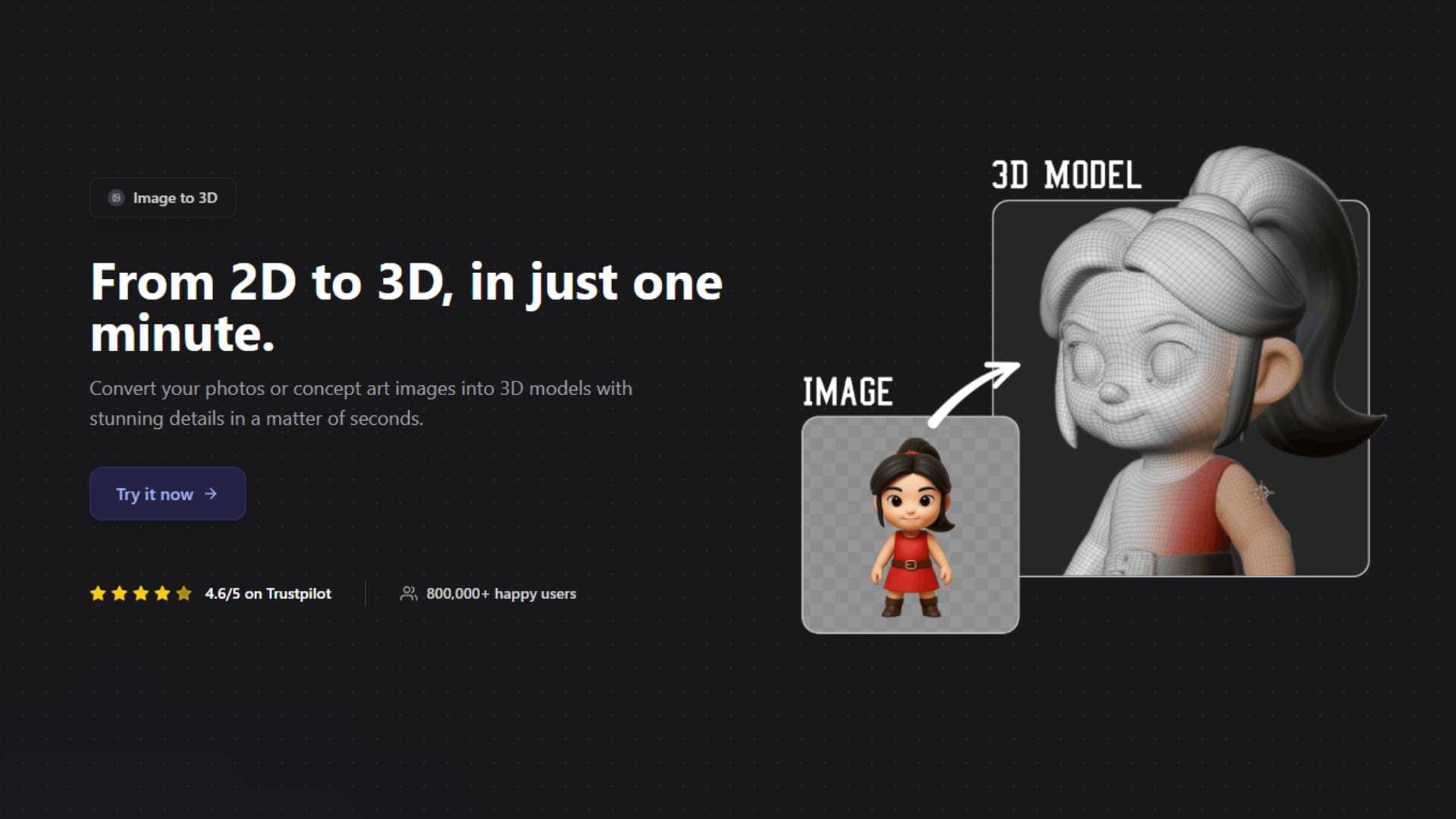
Step 3: Upload and Configure
-
Upload Your Image: Drag and drop or click to select your image
-
Choose Your Model: Select the AI model that best fits your needs:
- Standard: Great for most objects and characters
- Detailed: Better for complex textures and fine details
- Stylized: Perfect for cartoon or artistic styles
-
Set Your Preferences:
- Output format (GLB for web, OBJ for general use, STL for 3D printing)
- Quality level (higher quality = longer processing time)
- Texture options
Step 4: Let AI Work Its Magic
Once you hit "Generate," the AI gets to work:
- Analysis Phase (30 seconds): AI examines your image
- 3D Generation (1-2 minutes): Creates the 3D geometry
- Texture Mapping (30 seconds): Applies colors and details
- Optimization (30 seconds): Cleans up the mesh
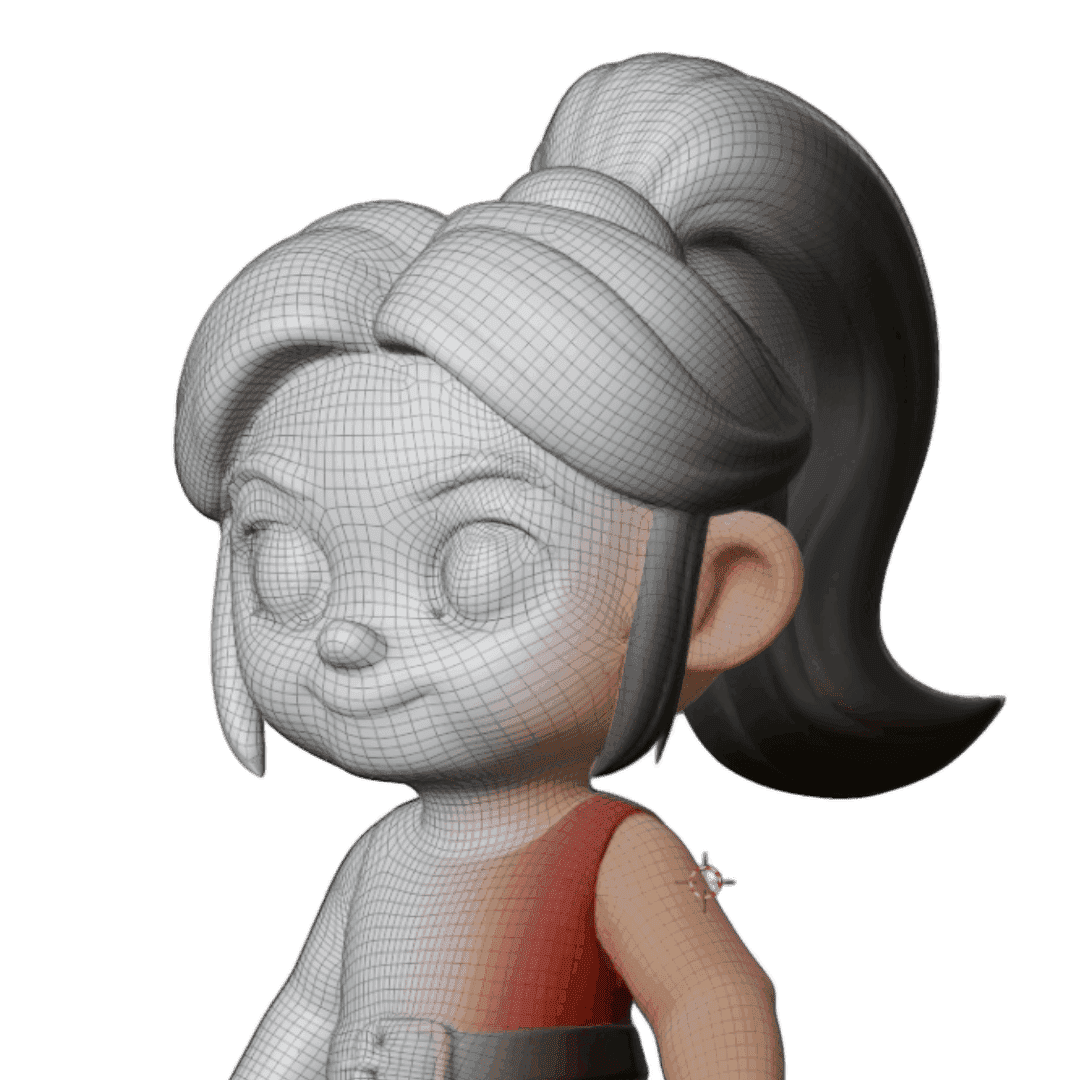
Step 5: Review and Refine
Your 3D model is ready! Now you can:
- Preview in 3D: Rotate and examine your model
- Check the Mesh: Look for any issues or artifacts
- Adjust Settings: Fine-tune if needed
- Compare Views: See how it matches your original image

Step 6: Download and Use
Export your model in the format you need:
- GLB: For web applications and AR/VR
- OBJ: Universal format for most 3D software
- STL: Perfect for 3D printing
- FBX: Great for game engines like Unity or Unreal
Ready to see this in action? Start converting your first image now - it takes less than 3 minutes!
Watch the Complete Video Tutorial
Want to see the entire process in action? Check out our detailed video tutorial:
Pro Tips for Amazing Results
Image Selection Tips
- Use Multiple Angles: If possible, generate from front, side, and back views
- Clean Backgrounds: Remove distracting elements before uploading
- Good Lighting: Avoid harsh shadows or overexposed areas
- Sharp Focus: Ensure your subject is crisp and clear
Optimization Techniques
- Mesh Cleanup: Use built-in tools to reduce polygon count
- Texture Enhancement: Adjust colors and materials as needed
- Scale Properly: Set correct dimensions for your intended use
- Test Print/Import: Always verify in your target application
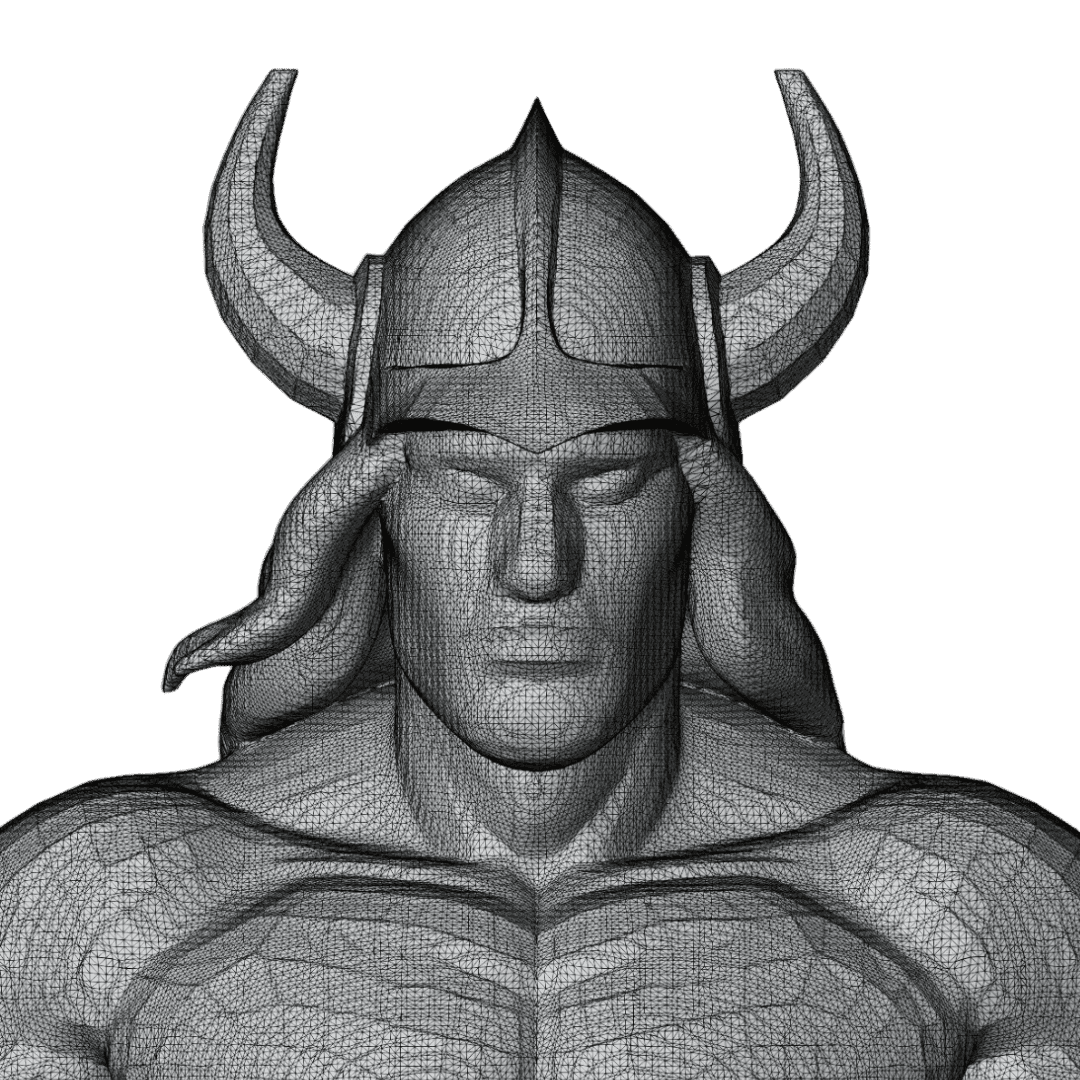
Want to practice these techniques? Upload your own image and experiment with different settings to see what works best.
Troubleshooting Common Issues
"My model looks weird or distorted"
Solutions:
- Try a higher quality setting
- Use a clearer source image
- Check if the subject has complex geometry
- Consider using multiple reference images
"The textures don't look right"
Solutions:
- Ensure good lighting in your source image
- Avoid reflective or transparent materials
- Try adjusting the texture settings
- Use the texture enhancement tools
"The model is too complex/simple"
Solutions:
- Adjust the detail level settings
- Use the mesh optimization tools
- Try different AI model options
- Consider manual cleanup in 3D software
The best way to master these solutions is through hands-on experience. Start with a simple image and work your way up to more complex subjects.
Beyond Basic Conversion: Advanced Features
Once you're comfortable with basic image-to-3D conversion, explore these advanced features:
Multi-View Generation
Upload multiple angles of the same object for more accurate results:
- Front view
- Side view
- Back view
- Top/bottom views
Style Transfer
Apply different artistic styles to your 3D models:
- Cartoon/stylized looks
- Realistic rendering
- Low-poly game styles
- Artistic interpretations
Batch Processing
Convert multiple images at once:
- Perfect for game asset pipelines
- Consistent results across related objects
- Time-saving for large projects

These advanced features are available in our Pro plans. Get started with the free tier and upgrade when you're ready for more power.
Integration with Popular Software
Game Engines
- Unity: Import GLB or FBX files directly
- Unreal Engine: Use FBX format for best compatibility
- Godot: GLB format works perfectly
- Blender: OBJ or FBX for further editing
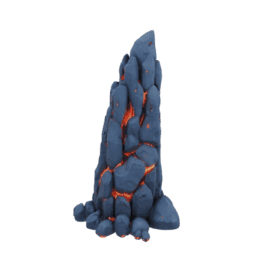
3D Printing Software
- Cura: Import STL files directly
- PrusaSlicer: STL format recommended
- Simplify3D: Works with STL and OBJ
- Meshmixer: Great for STL cleanup
Design Software
- Fusion 360: Import OBJ for further modeling
- SketchUp: Use OBJ or STL formats
- Maya/3ds Max: FBX format preferred
- Cinema 4D: OBJ or FBX compatibility
Frequently Asked Questions
Q: How long does it take to generate a 3D model? A: Typically 2-3 minutes for standard quality, up to 5 minutes for high-quality models.
Q: What image formats are supported? A: JPG, PNG, WEBP, and most common image formats up to 10MB.
Q: Can I edit the 3D model after generation? A: Yes! Export to OBJ or FBX and edit in any 3D software like Blender.
Q: Are the models ready for 3D printing? A: Models are optimized for printing, but you may want to check wall thickness and supports.
Q: Can I use this for commercial projects? A: Yes, all generated models can be used commercially under our license terms. Create your first commercial-ready model here.

What's Next?
Once you've mastered image-to-3D conversion, explore these related tutorials:
- Text to 3D Generation Guide
- Master the Edit Tab for Effortless Image Editing
- Master the Generate Tab for Effortless Image Ideas
Happy creating! The only limit is your imagination. Start turning your images into 3D models today and see what you can create.
Generate 3D models with AI
Easily generate custom 3d models in seconds. Try it now and see your creativity come to life effortlessly!