Master Cartoon Character Creation: Using Generative AI in Your 3D Workflow
Creating captivating cartoon characters has never been more accessible, thanks to the power of generative AI. In this guide, we'll explore how to leverage AI tools like 3D AI Studio alongside traditional 3D software to bring your imaginative characters to life. Whether you're a seasoned artist or just starting out, this workflow will help you streamline your creative process and achieve stunning results.
The Power of AI in Character Creation
Generative AI has revolutionized the 3D modeling world, offering artists new ways to quickly generate and iterate on ideas. By combining AI-powered tools with traditional 3D software, you can significantly speed up your workflow while maintaining creative control over your characters.
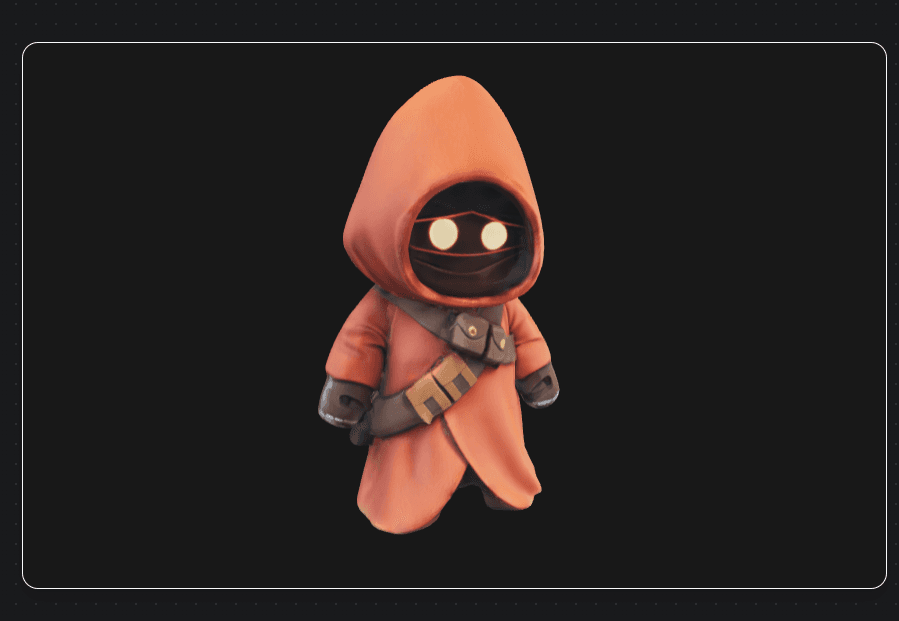
Step-by-Step Tutorial
Step 1: Generate Your Base Model with 3D AI Studio
Begin by using 3D AI Studio to create your initial character model. This AI-powered platform allows you to generate a 3D base from text descriptions or 2D images, giving you a great starting point for your cartoon character.
- Visit the 3D AI Studio website and select the text-to-3D or image-to-3D option.
- Input a detailed description of your character or upload a reference image.
- Generate and download your base 3D model.
Step 2: Refine Your Model in Blender
Now that you have your base model, it's time to refine it in Blender, a powerful and free 3D software.
- Import your generated model into Blender.
- Use sculpting tools to adjust the proportions and features of your character.
- Add additional details that define your character's personality.
Step 3: Create Textures with AI Assistance
Return to 3D AI Studio to generate textures that will bring your character to life.
- Use the AI texture generation feature in 3D AI Studio.
- Describe the style and colors you want for your character.
- Apply the generated textures to your refined model in Blender.
Step 4: Final Touches and Rendering
Complete your character by adding final details and setting up your scene in Blender.
- Add hair, clothing, or accessories to your character.
- Set up lighting to complement your character's style.
- Render your final image or animation.
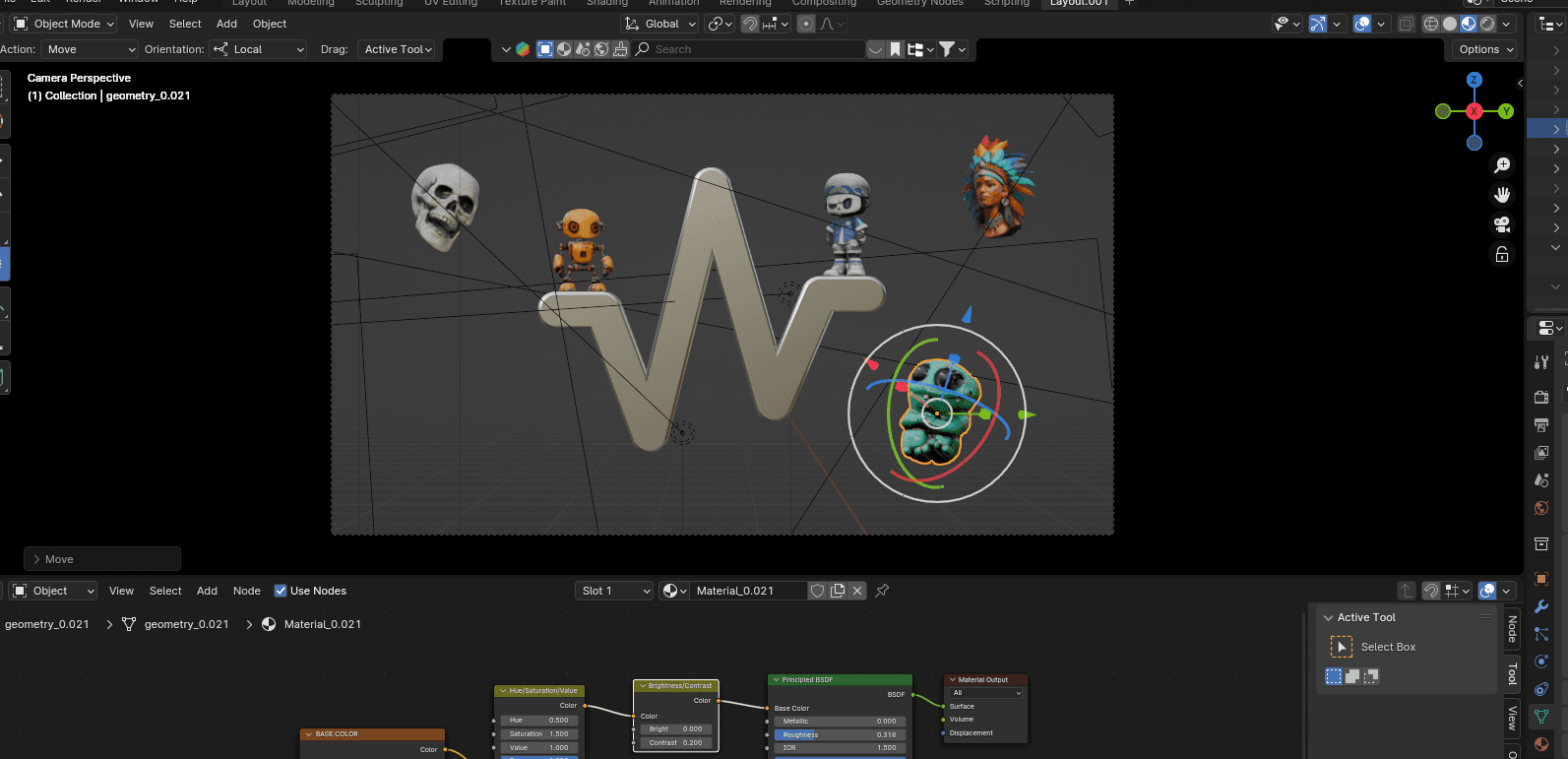
Tips for Success
- Experiment with different AI prompts to get varied results.
- Don't be afraid to mix AI-generated elements with manual tweaks.
- Use reference images to guide your AI inputs and manual adjustments.
- Practice regularly to improve both your AI prompting skills and traditional 3D techniques.
Conclusion
Mastering cartoon character creation is an exciting journey that blends creativity with technology. By incorporating generative AI tools like 3D AI Studio into your workflow, you can bring your imaginative characters to life more quickly and efficiently than ever before. Remember, the key to great character design is iteration and refinement – use AI as a powerful starting point, but let your artistic vision guide the final result.
Whether you're creating characters for animation, games, or illustration, this AI-enhanced workflow opens up new possibilities for creativity and efficiency. Start experimenting today and watch your cartoon characters come to life in ways you never imagined!
Generate 3D models with AI
Easily generate custom 3d models in seconds. Try it now and see your creativity come to life effortlessly!