Mastering 3D Modeling: A Guide to Using 3D AI Studio and Blender in 2024
Updated on April 01, 2024
By Jan Hammer
In the dynamic realm of 3D modeling, the integration of AI has been a game-changer, especially with tools like 3D AI Studio and Blender at the forefront. This guide will walk you through the exciting journey of creating a 3D model, starting with the innovative 3D AI Studio for generating a base model and then refining it with the versatile Blender. Whether you're a seasoned designer or a budding artist, this blend of AI and traditional modeling offers a streamlined, efficient approach to 3D creation.
1. 3D AI Studio: The Future of 3D Model Generation
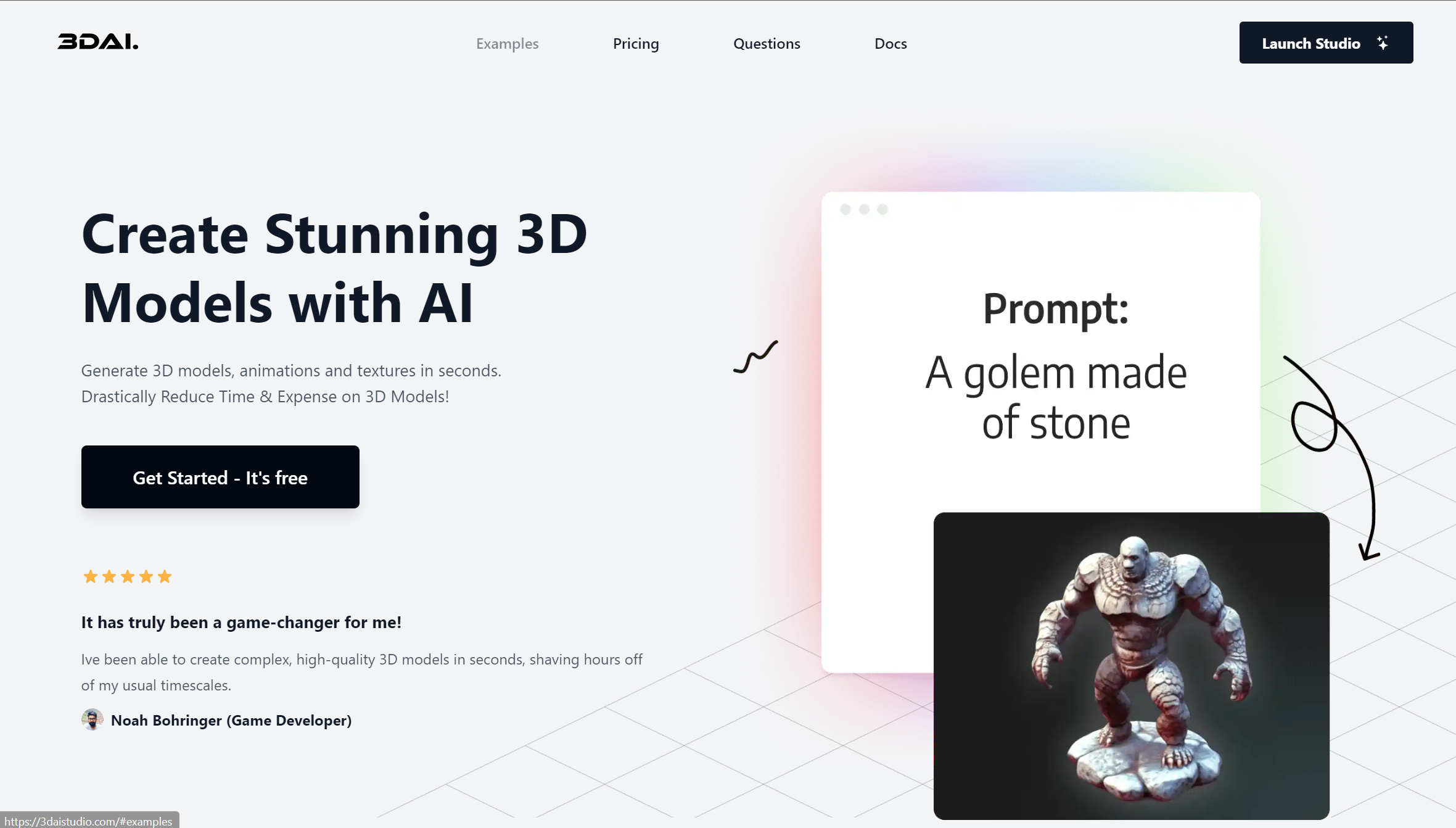
3D AI Studio, an advanced 3D AI generator, is revolutionizing the initial stages of 3D modeling.
This powerful tool allows designers to transform textual or image inputs into detailed 3D models. Imagine beginning your design not from scratch but with a sophisticated base model, all thanks to the magic of AI. Seamless Integration: 3D AI Studio's models are fully compatible with Blender, ensuring a smooth transition from AI-generated base models to detailed refinements.
Enhanced Creativity: With 3D AI Studio, the possibilities are endless. The tool's ability to interpret and materialize complex descriptions into 3D models paves the way for unparalleled creativity and innovation.
Lets start with a few examples:

Text to 3D with the Prompt "Elephant, sitting"
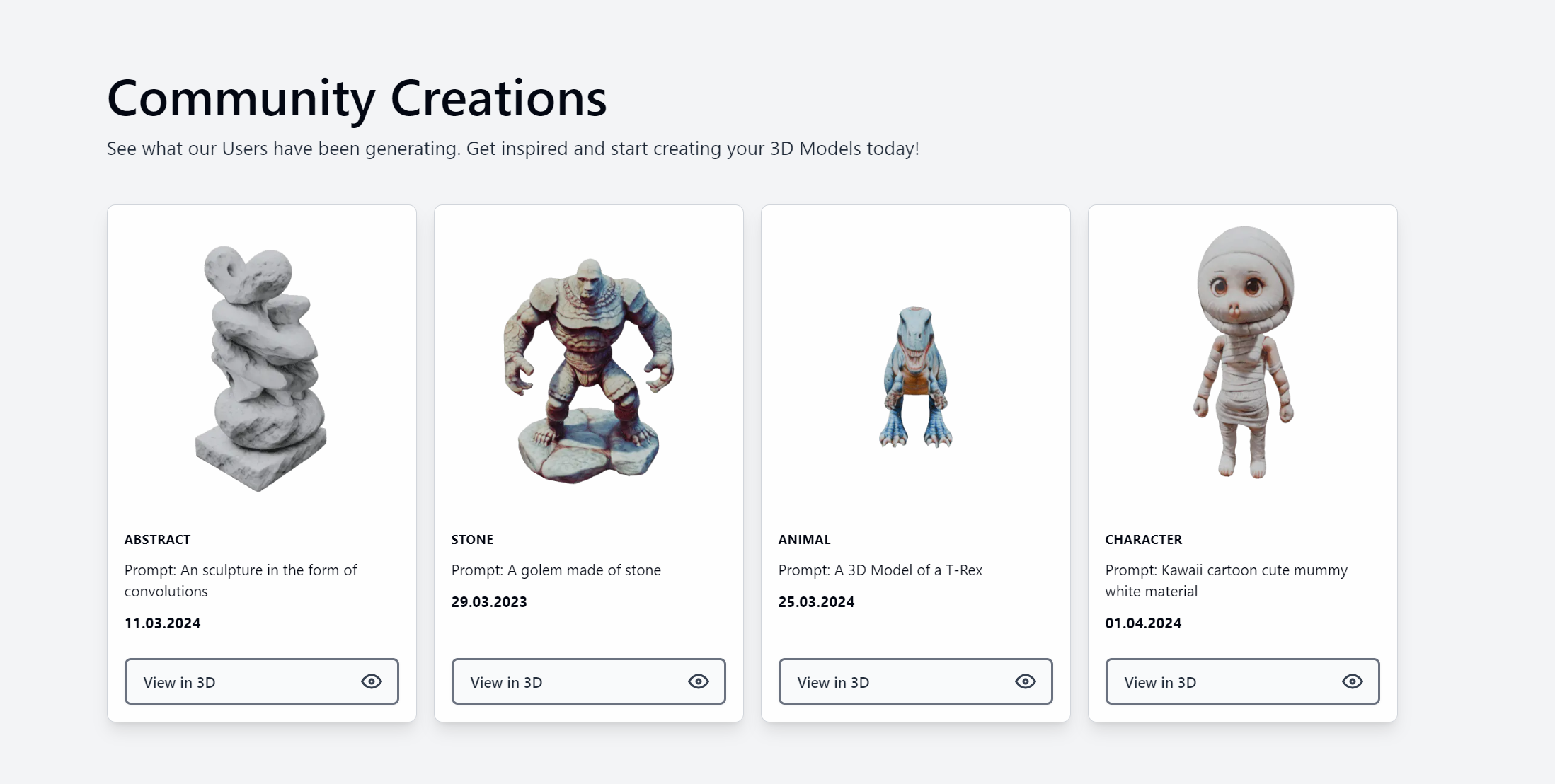
More generated 3D Asstes with AI inside of 3D AI Studio
2. Blender: The Ultimate 3D Design Playground
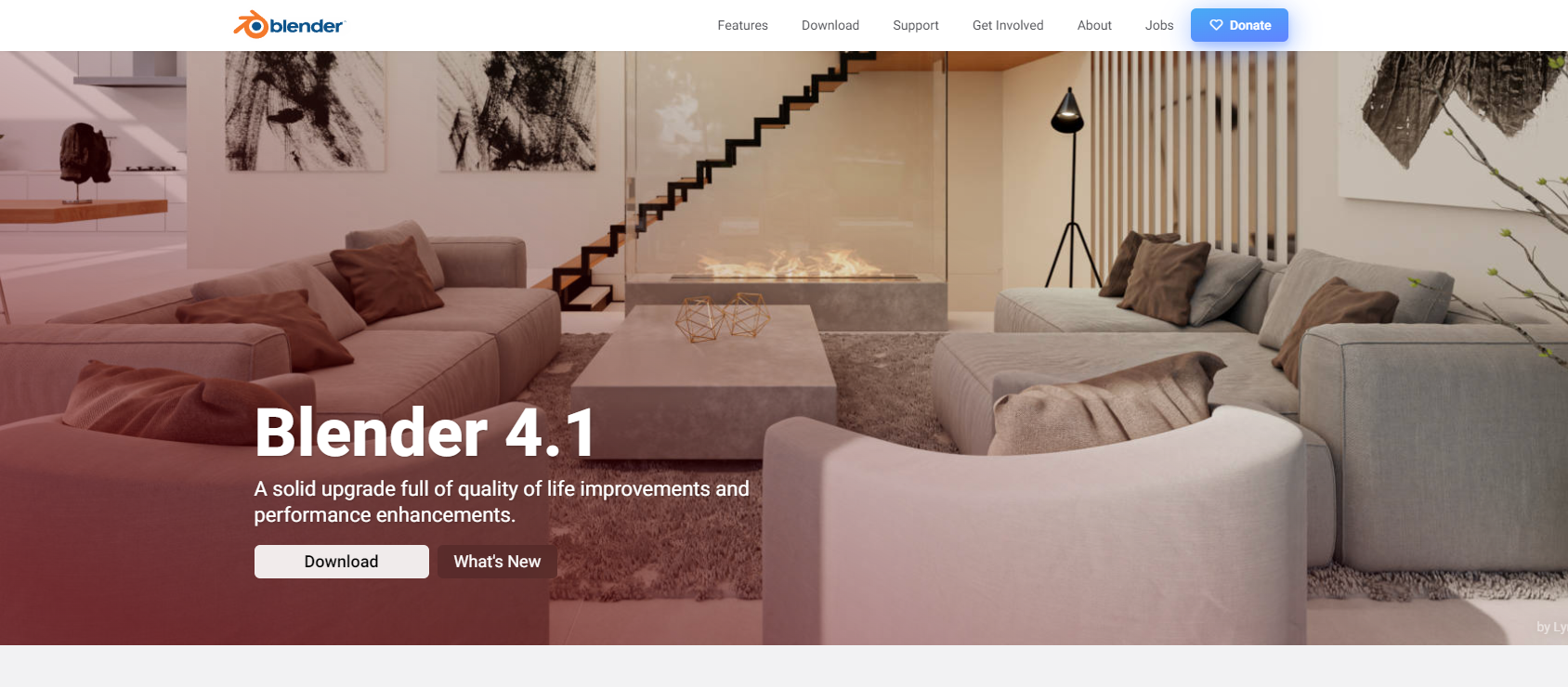
Blender, renowned for its comprehensive set of modeling and animation tools, serves as the perfect companion to 3D AI Studio.
It allows you to refine and enhance the AI-generated models, adding that personal touch and detail that sets your work apart. Detailed Refinement: Blender's extensive toolset enables you to add intricate details, adjust textures, and perfect the lighting of your 3D models, ensuring they meet your exact specifications.
Versatile Functionality: Whether it's sculpting, texturing, or animation, Blender offers a plethora of features that cater to every aspect of 3D modeling and design.
3. Creating Your 3D Model: A Step-by-Step Guide
Start with 3D AI Studio: Begin by generating your base model in 3D AI Studio.
Input your concept or description, and let the AI work its magic, creating a detailed 3D representation of your idea.
We will start with a simple prompt: 'A cute little white robot':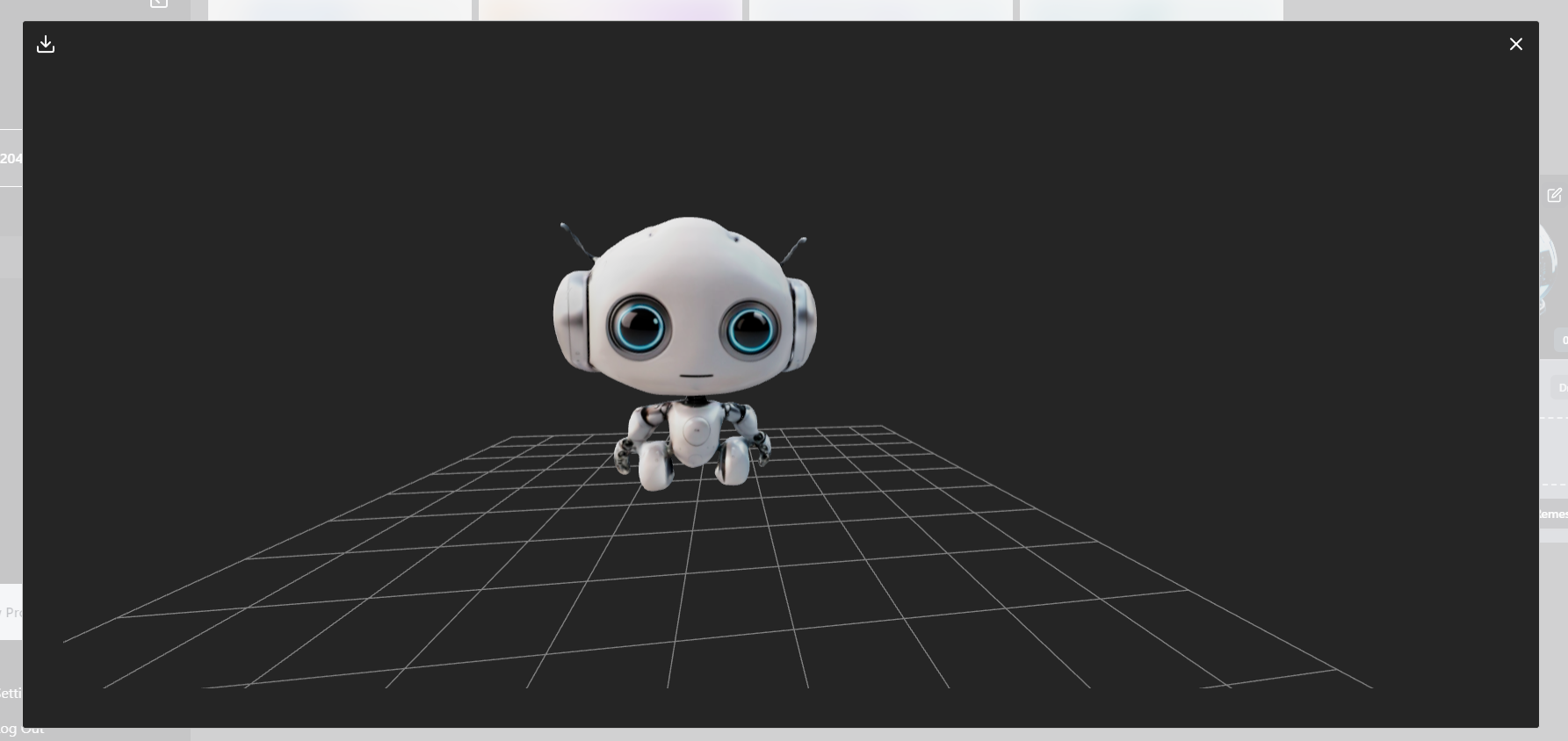 Exporting Your Model: Once satisfied with the base model, export it in a Blender-compatible format, ensuring a seamless transition to the next stage of refinement.
Exporting Your Model: Once satisfied with the base model, export it in a Blender-compatible format, ensuring a seamless transition to the next stage of refinement.
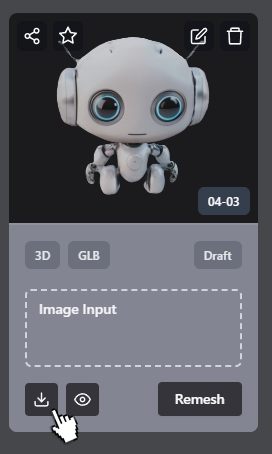
Open Blender and import your 3D AI Studio model.
This is where the transformation from a raw AI-generated model to a polished masterpiece begins. Refinement in Blender: Utilize Blender's array of tools to refine your model. Adjust the geometry, enhance textures, and apply advanced lighting techniques to bring your model to life.
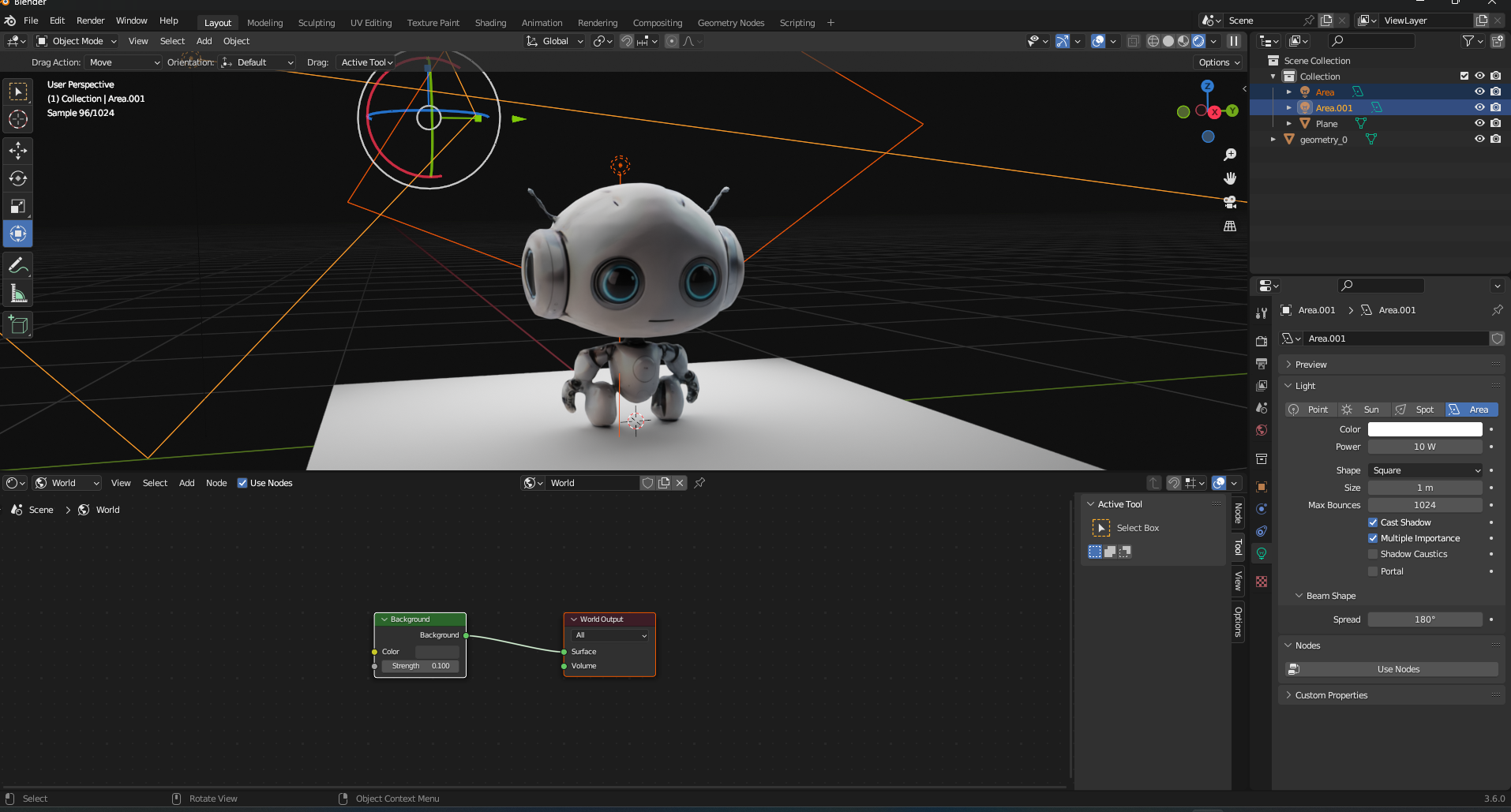
With Blender's sophisticated features, you can add the final touches to your model, ensuring it's ready for animation, gaming, or any other application you envision.
4. Conclusion: Unleashing Creative Potential with AI and Blender
The synergy between 3D AI Studio and Blender represents a new era in 3D modeling.
This guide not only showcases the practical steps to create stunning 3D models but also highlights the limitless creative potential when combining the power of AI with the versatility of Blender.
Whether for gaming, animation, or virtual reality, mastering these tools can elevate your 3D modeling projects to new heights, showcasing your unique vision and creativity in every piece you craft.
Embrace the future of 3D design with 3D AI Studio and Blender, and transform your creative ideas into breathtaking 3D reality.
Generate 3D Models
Use AI to supercharge your workflow!
Begin Your Journey: Zero Cost, Zero Obligation!
Related Posts
You might also like:
Features
- Changelog & Release Notes
- What's New in v5.0
- Text to 3D
- Image to 3D
- Image AI Studio
- Texture AI
- Tool Comparisons
- Community Creations
Support
- Quick Start Guide
- Feedback
- Contact
- Status
- Pricing
- Documentation
Company
- Reviews
- Affiliate Program
- Discord
- Blog
- Old Blog
Gaming & Development
- AI for Unity
- AI for Unreal Engine
- AI for Godot
- AI for Game Development
- AI for Roblox
- AI for Fortnite UEFN
3D Printing
- 3D Relief Generator
- AI for 3D Printing
- AI for Prusa Slicer
- AI for Bambu Labs
- AI for Anycubic
- AI for Elegoo
- AI for ChiTu Box
- AI for Lychee Slicer
- AI for Cults3D
Design & Architecture
- AI for Architecture
- AI for Interior Design
- AI for Furniture
- AI for Product Development
Creative & Media
- AI for 3D Animation
- AI for Anime
- AI for Low Poly
- AI for AR
- AI for Tabletop
Metaverse
- AI for VRChat
- AI for Second Life
- All Use Cases