Transform Photos into Stunning 3D Models with 3D AI Studio
Have you ever wished you could bring your favorite photos to life in three dimensions? With the power of AI and 3D modeling technology, that dream is now a reality. In this blog post, we'll explore how you can easily create 3D models from photos using 3D AI Studio, transforming your 2D images into impressive 3D creations.
The Magic of Turning Photos into 3D Models
Creating 3D models from photos used to be a complex process that required specialized skills and software. However, thanks to advancements in AI technology, it's now possible to turn a photo into a 3D model with just a few clicks. This opens up a world of possibilities for artists, designers, and enthusiasts alike.
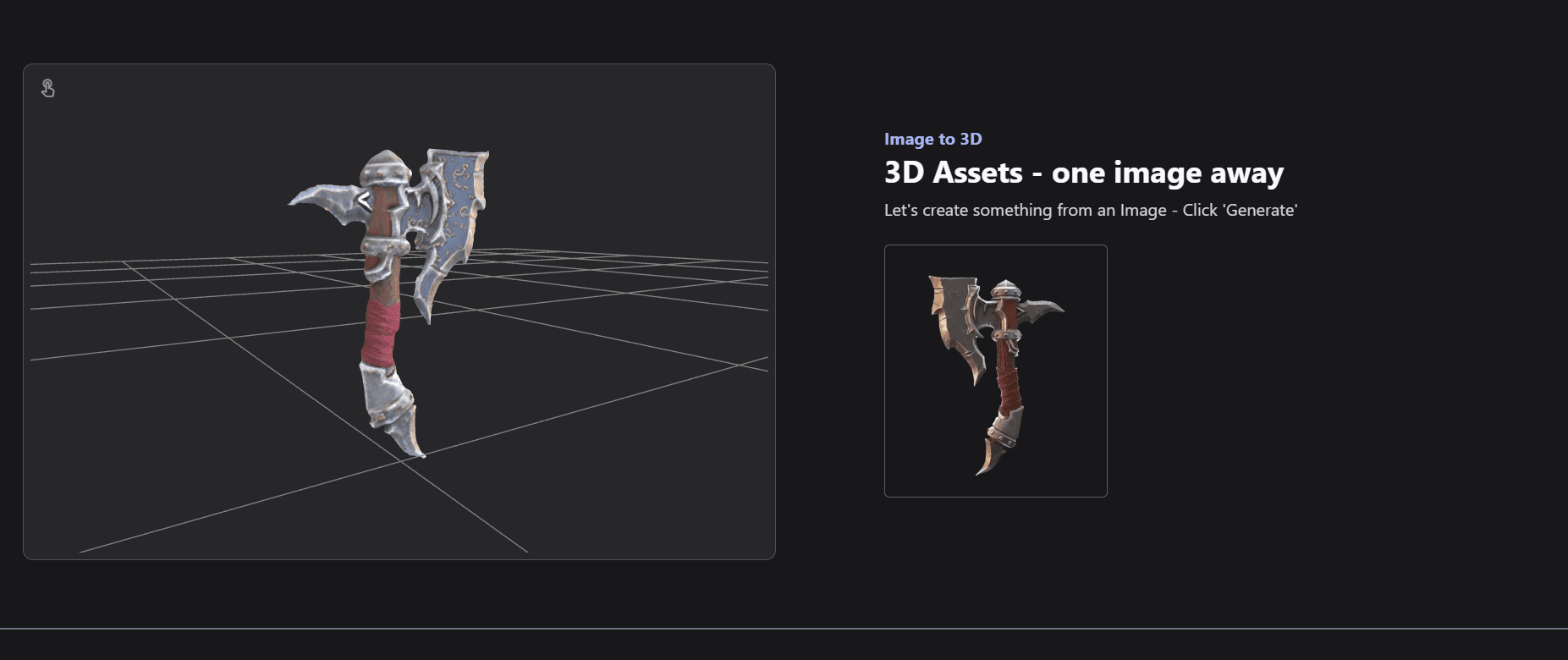
How to Create a 3D Model from an Image with 3D AI Studio
-
Choose Your Photo: Start by selecting a high-quality photo of the object or scene you want to turn into a 3D model. Clear, well-lit images work best.
-
Upload Your Image: Visit 3D AI Studio and navigate to the image-to-3D conversion tool. Upload your chosen photo to the platform.
-
AI Processing: Once uploaded, 3D AI Studio's advanced algorithms will analyze your image and begin the process of creating a 3D model from the photo. This typically takes just a few minutes.
-
Review and Refine: After the initial processing, you'll be presented with a 3D preview of your model. Take some time to review it from different angles.
-
Adjust and Enhance: Use 3D AI Studio's intuitive tools to make any necessary adjustments. You can refine details, smooth surfaces, or add textures to enhance the realism of your 3D model.
-
Export Your Creation: Once you're satisfied with your 3D model, export it in your preferred format for use in other 3D software, games, or 3D printing projects.
Benefits of Using AI to Create 3D Models from Photos
- Speed: Transform photos into 3D models in minutes, not hours or days.
- Accessibility: No need for advanced 3D modeling skills or expensive software.
- Accuracy: AI algorithms capture intricate details from your photos, ensuring a high level of accuracy in the 3D model.
- Versatility: Create 3D models from various types of images, from product photos to landscapes.
Applications for 3D Models Created from Photos
The ability to create 3D models from images opens up numerous possibilities:
- E-commerce: Generate 3D product models for interactive online catalogs.
- Game Development: Quickly create 3D assets based on real-world objects.
- Architecture: Turn photos of buildings into 3D models for virtual tours or renovations.
- Education: Create interactive 3D models of historical artifacts or scientific specimens.
- Virtual and Augmented Reality: Bring real-world objects into immersive digital experiences.
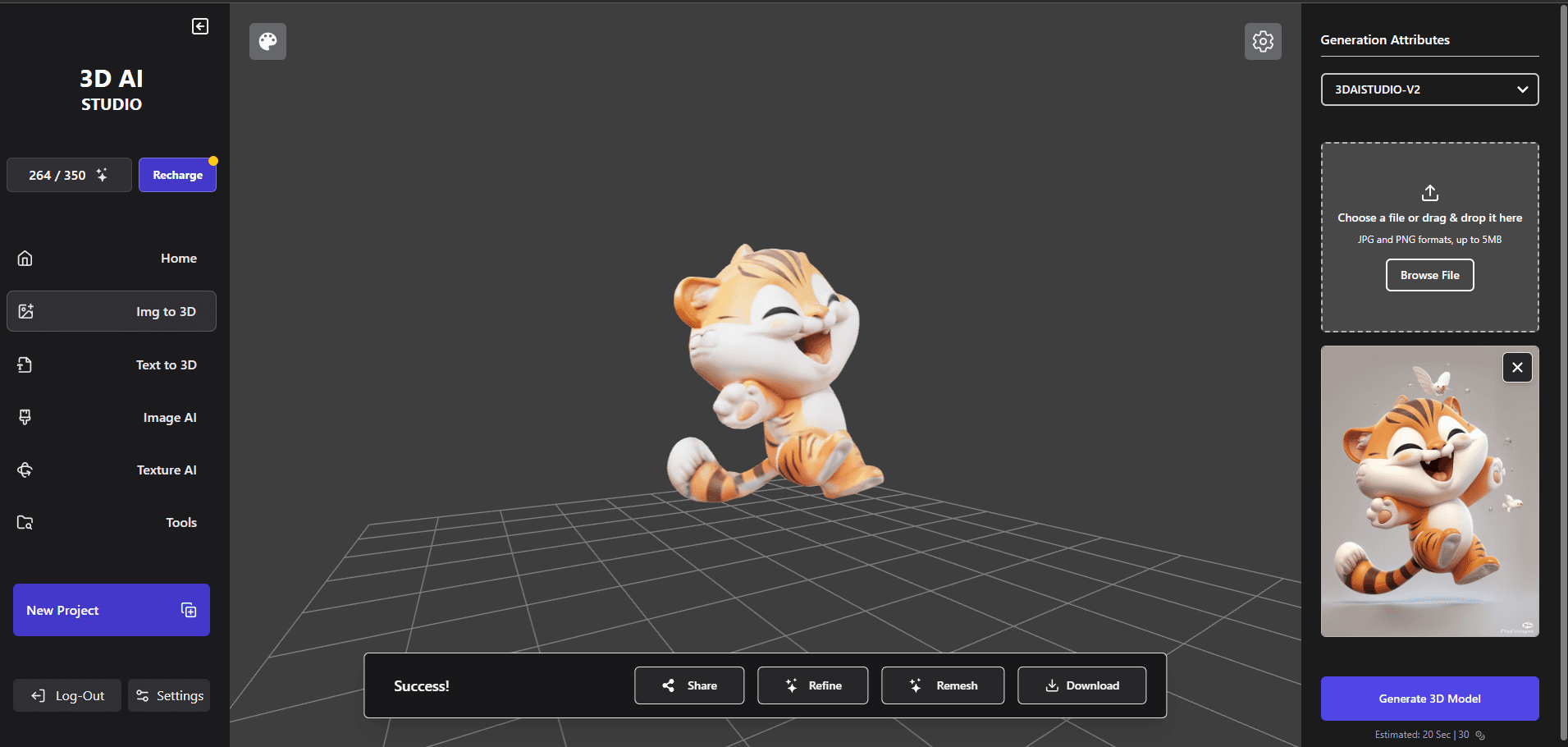
Tips for Getting the Best Results
To create the best 3D model from your photo, keep these tips in mind:
- Use high-resolution images with good lighting.
- Capture the object from multiple angles if possible.
- Avoid reflective surfaces or complex backgrounds.
- Experiment with different AI settings in 3D AI Studio to achieve the desired result.
Conclusion
The ability to create a 3D model from a photo is no longer a feat reserved for professional 3D artists. With AI-powered tools like 3D AI Studio, anyone can turn their images into impressive 3D models. Whether you're a designer looking to streamline your workflow, a game developer seeking quick asset creation, or simply an enthusiast eager to explore the world of 3D modeling, this technology opens up a world of creative possibilities.
Ready to transform your photos into stunning 3D models? Visit 3D AI Studio today and start bringing your images to life in three dimensions!
Generate 3D models with AI
Easily generate custom 3d models in seconds. Try it now and see your creativity come to life effortlessly!