Create 3D Animated Characters in Minutes: Top 3 Tools for 2024
Creating animated characters has traditionally been a complex and time-consuming process. However, with modern AI tools and software, you can now create professional animated characters in minutes instead of days. This guide reveals the best three tools for creating animated characters in 2024, perfect for game developers, content creators, and 3D artists.
The Best Tools for Character Animation in 2024
- 3D AI Studio - AI-powered character generation and animation
- Blender - Open-source 3D modeling and animation
- Mixamo - Automatic character rigging
Let's explore how to use these tools together for the most efficient workflow.
Step 1: Generate Character Models with 3D AI Studio
3D AI Studio stands out as the premier solution for AI-powered character creation and animation. Here's why it's the best choice for your starting point:
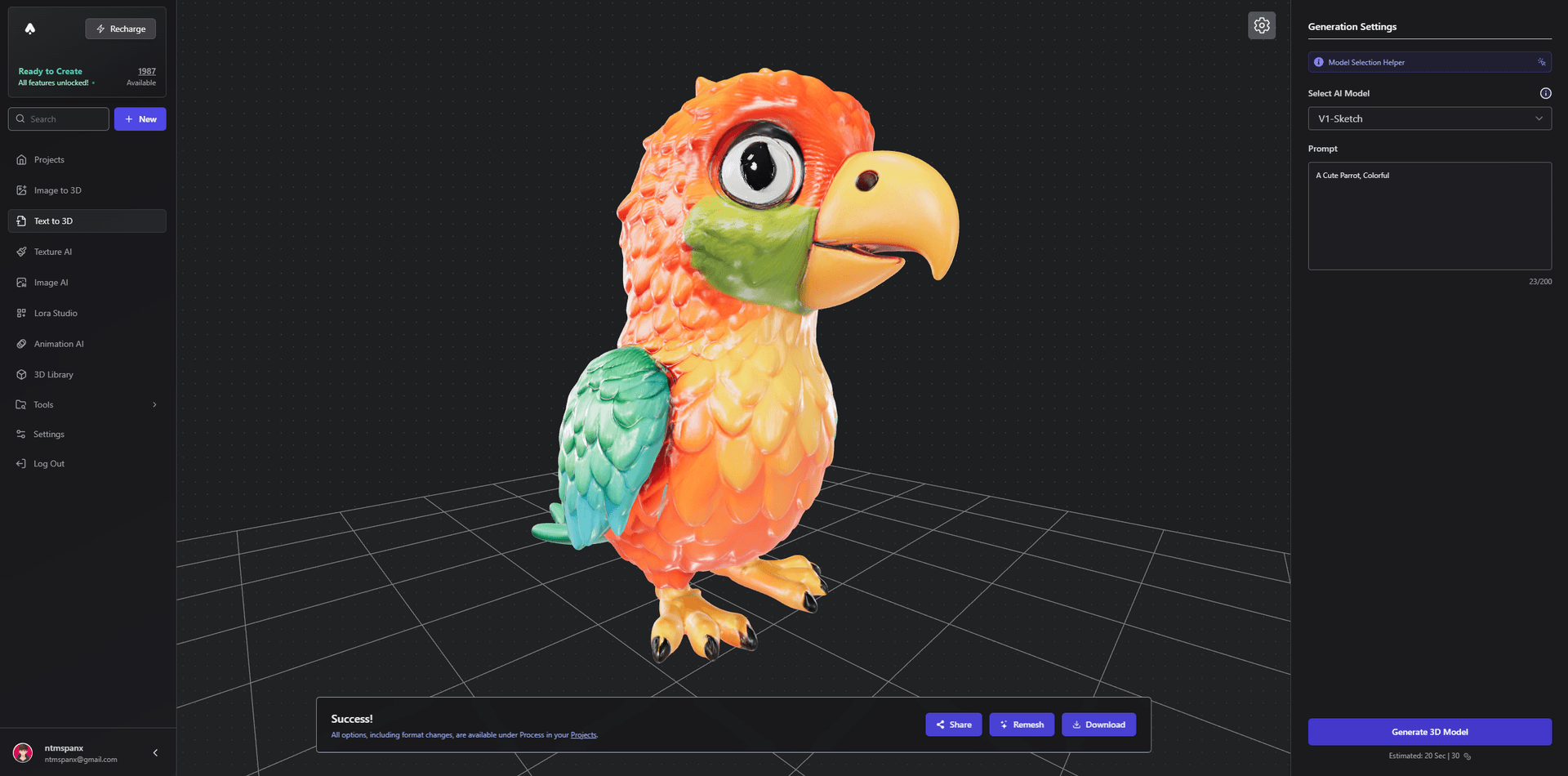
Key Benefits:
- One-click character generation
- Built-in animation system
- Multiple character types supported
- Instant texture generation
- Export-ready models
Getting Started:
- Visit 3D AI Studio's Text to 3D tool
- Enter your character description
- Specify "T-pose" for best animation results
- Generate your character
Pro Tip: For best results with animations, ensure your character description includes "rigging-ready" or "animation-ready" in the prompt.

Step 2: Direct Animation with 3D AI Studio
Unlike other workflows, 3D AI Studio offers direct animation capabilities:
- Access the Animation Studio
- Upload your generated character
- Select character type:
- Biped (humans, humanoids)
- Quadruped (animals)
- Flying creatures
- Vehicles

Step 3: Optional Enhancement in Blender
For those wanting additional customization:

- Import your 3D AI Studio model
- Adjust materials if needed
- Add custom details
- Export for game engines
Step 4: Advanced Animation Options
Combine tools for maximum flexibility:
- 3D AI Studio for base animations
- Blender for custom animations
- Mixamo for additional motion sets

Character Types and Specifications
3D AI Studio supports various character types:
Humanoid Characters:
- Standard bipedal humans
- Stylized characters
- Robotic humanoids
- Fantasy creatures
Animal Characters:
- Quadrupeds (dogs, cats, horses)
- Birds and flying creatures
- Insects and arachnids
- Marine life

Technical Requirements
For optimal results with 3D AI Studio:
Model Requirements:
- File format: GLB
- Max size: 30MB
- Vertices: Under 100k
- Clean geometry
- Proper orientation
Animation Settings:
- T-pose for humanoids
- Natural pose for animals
- Symmetrical design
- Clear body part separation
Workflow Comparison
Traditional Workflow (24+ hours):
- Manual modeling (8-10 hours)
- Rigging (4-6 hours)
- Weight painting (4-6 hours)
- Animation creation (8+ hours)
3D AI Studio Workflow (15-30 minutes):
- Generate character (5 minutes)
- Generate animations (10 minutes)
- Export and use (5 minutes)
Pro Tips for Better Results
-
Character Generation:
- Use clear, detailed prompts
- Specify animation requirements
- Consider end-use platform
-
Animation Creation:
- Choose appropriate character type
- Test multiple animation sets
- Verify model requirements
-
Export Settings:
- Select proper format for your platform
- Check texture integration
- Verify animation compatibility
Real-World Applications
Perfect for:
- Game development
- Virtual production
- Educational content
- Marketing materials
- Social media content
- Virtual reality experiences
Conclusion
While there are several paths to creating animated characters, the combination of 3D AI Studio's powerful AI tools with traditional software offers the most efficient workflow in 2024. Starting with 3D AI Studio provides a significant advantage in speed and ease of use, while maintaining the flexibility to enhance your characters with traditional tools when needed.
Ready to transform your character animation workflow? Visit 3D AI Studio today and join thousands of creators who are already using AI to bring their characters to life in minutes instead of days.
Remember to check our Community Creations for inspiration and examples from other creators. Join our growing community and start creating amazing animated characters today!