Boosting Game Performance: Essential 3D Model Optimization Techniques
Video games are a perfect blend of art and technology, where stunning visuals meet smooth performance. But achieving this balance isn't always easy. One key factor in creating great games is optimizing 3D models. Let's explore why this matters and how you can do it effectively.
Why Optimizing 3D Models is Crucial for Game Performance
Imagine playing your favorite game, and suddenly, everything starts to lag. Frustrating, right? This often happens when 3D models aren't optimized properly. Optimized models help games run smoothly on different devices, from high-end PCs to mobile phones. This means more people can enjoy your game without hiccups.
Top Techniques for 3D Model Optimization
1. Level of Detail (LOD) Optimization
LOD is like adjusting your vision based on distance. Objects far away don't need to be super detailed. By creating different versions of a model with varying detail levels, you can significantly boost performance.
- Create multiple versions of each model with different levels of detail.
- Use simpler models for distant objects.
- Ensure smooth transitions between different LOD versions.
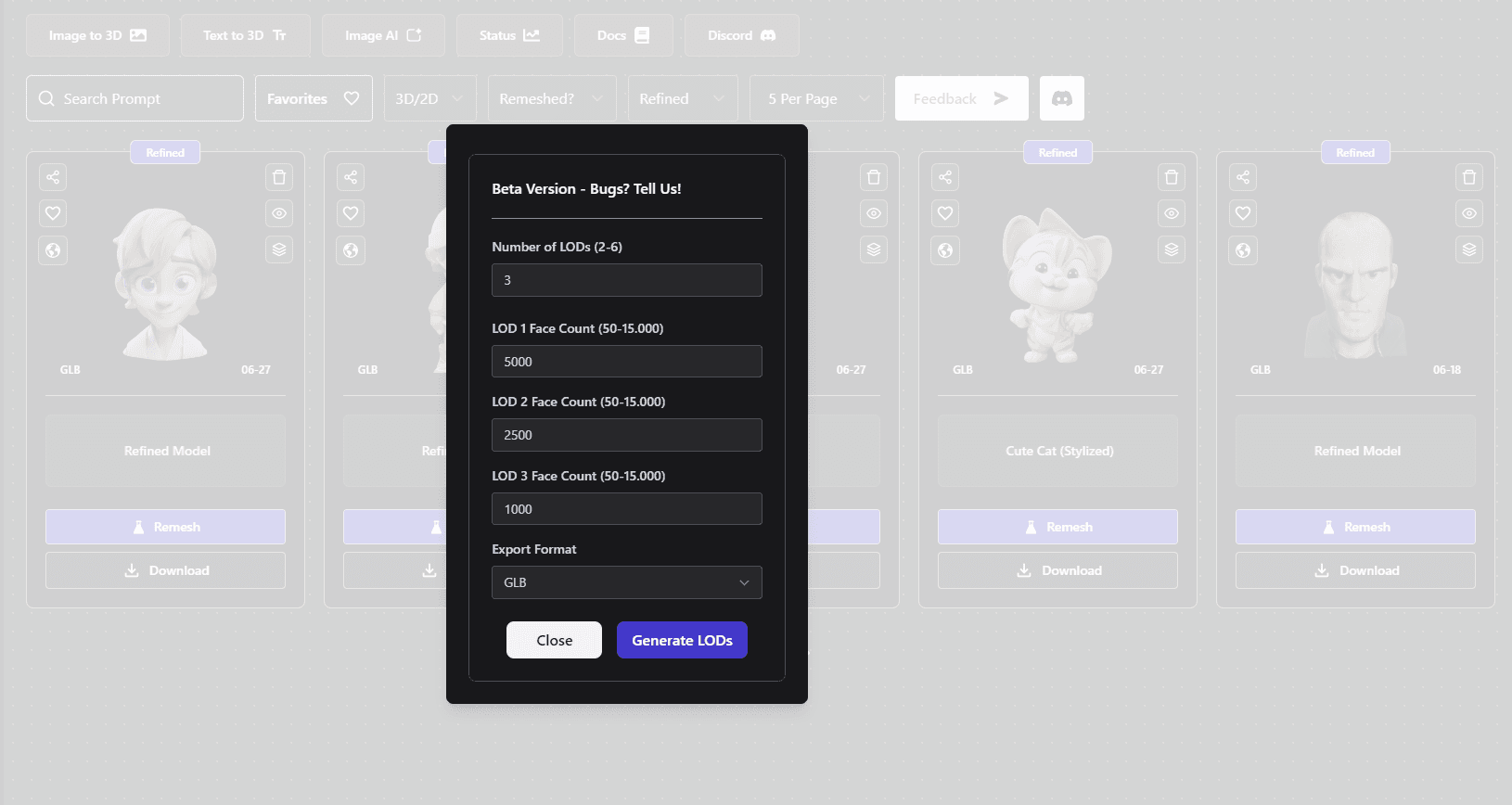
2. Polygon Reduction
Think of polygons as the building blocks of 3D models. Fewer polygons mean less work for the game engine.
- Remove unnecessary polygons without ruining the model's look.
- Use tools that automatically reduce polygons while preserving shape.
- Focus on reducing polygons in less noticeable areas first.
3. Texture and Material Optimization
Textures add detail to models, but they can also slow things down if not managed well.
- Compress textures to reduce file sizes.
- Use texture atlases to combine multiple textures into one.
- Optimize material shaders for better performance.
4. Animation Optimization
Smooth animations are great, but they can be resource-intensive.
- Remove unnecessary keyframes from animations.
- Use animation compression techniques.
- Consider using simpler animations for distant characters.
5. Rigging and Skinning Optimization
For character models, how they're rigged (given a skeleton) and skinned (how the model attaches to the skeleton) affects performance.
- Use only the necessary bones in character rigs.
- Ensure efficient weight distribution in skinning.
- Simplify rigs by removing unnecessary components.
Tools for 3D Model Optimization
Several tools can help you optimize your 3D models:
- 3D AI Studio for AI-powered model generation and optimization
- Blender for general 3D modeling and optimization
- Specialized tools like Simplygon for polygon reduction
- Texture compression tools like NVIDIA Texture Tools
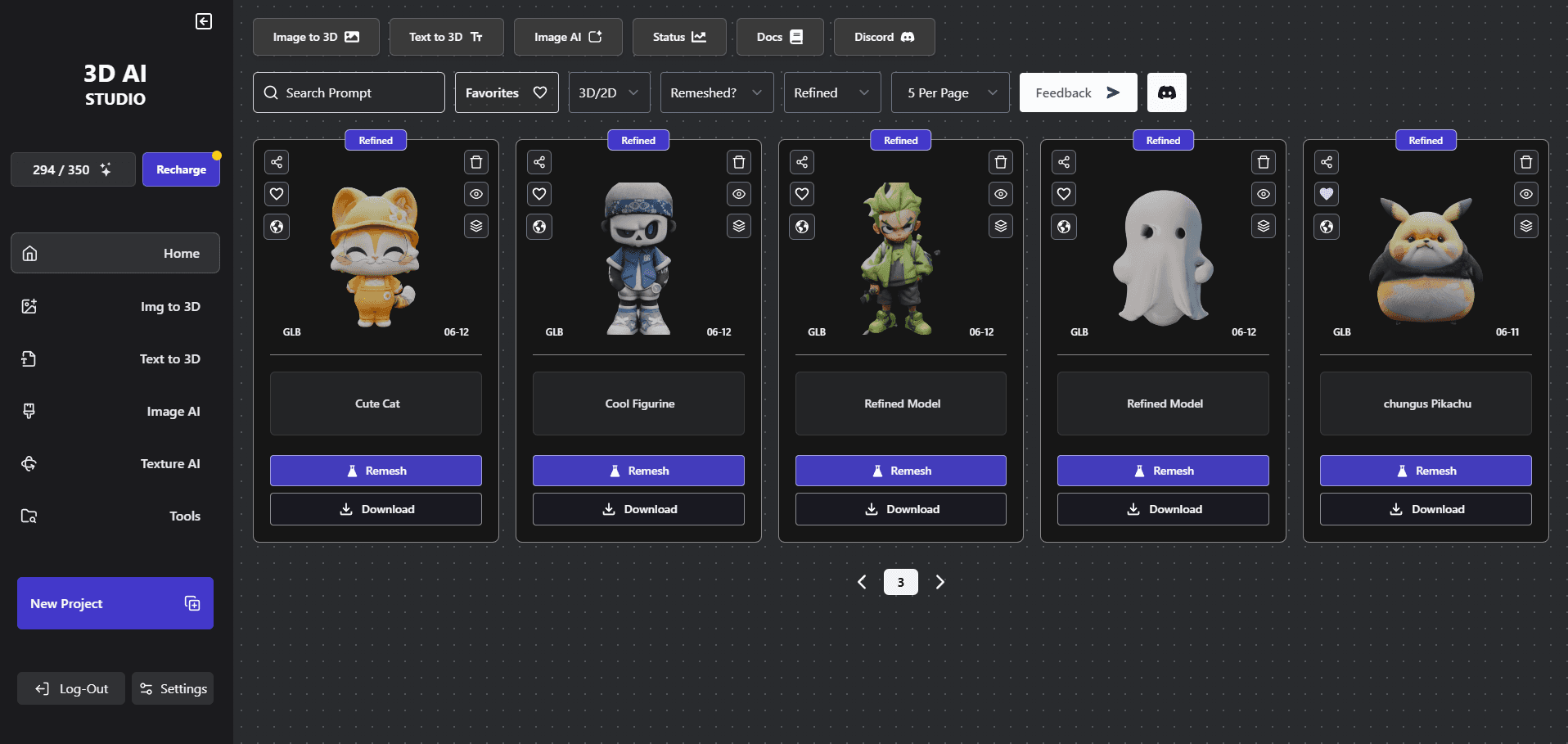
Testing Your Optimizations
After optimizing, it's crucial to test your game's performance:
- Use profiling tools to identify performance bottlenecks.
- Test on various devices to ensure consistent performance.
- Compare your game's performance to similar titles.
- Gather player feedback on performance issues.
Wrapping Up
Optimizing 3D models is a balancing act between visual quality and performance. By applying these techniques and using tools like 3D AI Studio, you can create games that not only look great but run smoothly across different platforms. Remember, the goal is to provide the best possible experience for your players. Happy optimizing!
Generate 3D models with AI
Easily generate custom 3d models in seconds. Try it now and see your creativity come to life effortlessly!