How to Choose the Right Game 3D Assets for Your Next Project
Picking the right 3D assets for your game can make or break your project. Trust me, I've been there - staring at my screen, wondering if that cool dragon model will fit into my low-poly RPG (spoiler: it didn't). But don't worry! I'm here to share what I've learned about choosing game assets, and how new AI tools are making this process a whole lot easier.
First things first - style matters. Your game's look is its calling card, and every asset needs to fit that style. Think of your game as a big party. You wouldn't show up to a black-tie event in swim trunks, right? Same goes for your game assets. If you're making a cute mobile game, super realistic models will look out of place. On the flip side, if you're creating a gritty FPS, cartoony assets might break the mood.
![]()
Here's a trick I use: make a mood board. Grab images that match your game's vibe and keep them handy. When you're picking assets, compare them to your mood board. If they fit, great! If not, keep looking (or make your own - more on that in a bit).
Now, let's talk about performance. Beautiful assets are great, but if they make your game run like a slideshow, players won't stick around to admire them. Always check the poly count of your models. For mobile games, you'll want to keep things low poly. PC and console games can handle more detail, but don't go overboard.
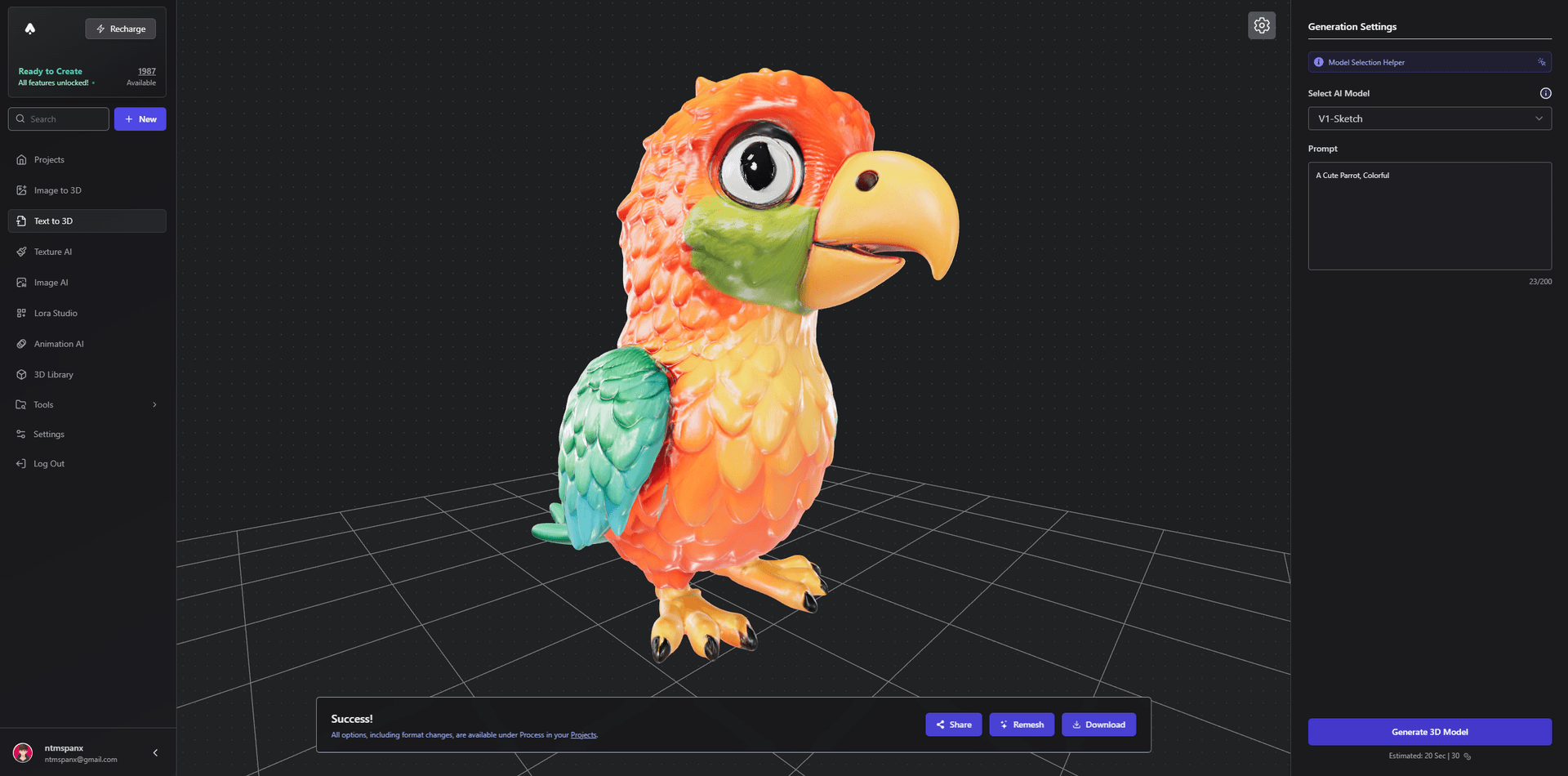
Here's a real game-changer I've discovered recently: AI-powered 3D model generation. Tools like 3D AI Studio are making it possible to create custom assets quickly and easily. Need a specific type of tree for your forest level? Instead of searching through asset stores or hiring a 3D artist, you can now generate one in minutes.
I've been using 3D AI Studio's Text to 3D tool a lot lately. You just type in what you want, like "low poly pine tree with snow", and boom - you've got a model that fits your needs perfectly. It's like having a 3D artist on call 24/7.
But here's the cool part - you're not limited to just what you can describe. If you have a sketch or a reference image, you can use the Image to 3D feature to turn it into a 3D model. I used this to create characters based on my concept art, and it saved me tons of time.
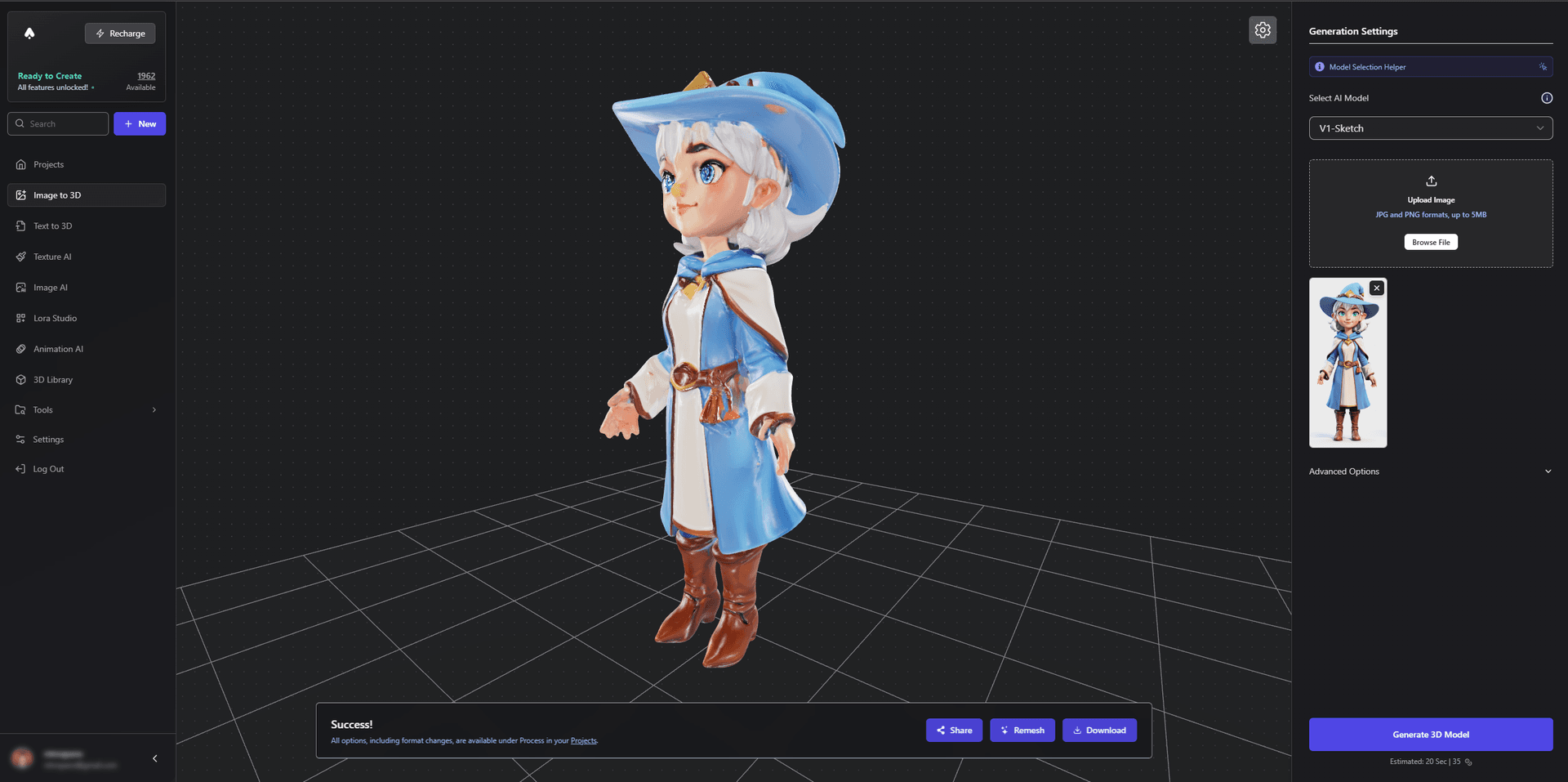
Let's talk about textures for a second. Good textures can make even simple models look amazing. But creating textures from scratch is time-consuming. That's where AI comes in again. I've been using 3D AI Studio's Texture Generation to create custom textures for my models. It's as simple as describing what you want, and the AI does the rest.

Another thing to consider is animation. Static models are fine for background elements, but characters and interactive objects need to move. Look for rigged models if you need animation, or better yet, use tools that can automatically rig and animate your models.
I recently tried out the Animation Studio feature, and it's pretty impressive. You can generate animations for your characters without having to be an animation expert. It's saved me a lot of time and headaches.

One last tip: don't be afraid to mix and match. Some of the most interesting game aesthetics come from combining different styles in creative ways. Just make sure everything still feels cohesive.
Remember, the goal is to make your game look and feel great while still running smoothly. It's a balancing act, but with practice (and some help from AI), you'll get there.
Oh, and don't forget to check out what other developers are doing! The Community Creations page on 3D AI Studio is a goldmine of inspiration. I've gotten some great ideas there, and it's always fun to see what other people are making.
Choosing the right 3D assets for your game is part art, part science, and now, part AI magic. With these tips and tools, you'll be well on your way to creating a game that looks fantastic and plays smoothly. Happy developing!