Master Cartoon 3D Character Creation: Unleashing the Power of AI in Your Workflow
The world of 3D character creation has been completly changed by AI, making it easier than ever to bring your cartoon visions to life. In this easy guide, we'll explore how to use 3D AI Studio's powerful tools to create captivating cartoon characters, from concept to final model. Whether you're a game developer, animator, or 3D enthusiast, this workflow will supercharge your creative process.
Table of Contents
- Concept Generation
- 3D Model Creation
- Texture and Material Application
- Refinement and Detailing
- Rigging and Animation
- Advanced Techniques
- Workflow Integration
1. Concept Generation
Before getting into 3D modeling, it's very important to have a solid concept. 3D AI Studio's image generation capabilities can help kickstart your creative process.
Using AI for Character Concepts
Visit 3D AI Studio's Image Generation tool and use prompts like:
- "Cute cartoon alien with big eyes and tentacles"
- "Stylized warrior dwarf with oversized hammer"
- "Whimsical fairy character with butterfly wings"

Pro Tip: Experiment with different art styles in your prompts, such as "Pixar-style," "anime-inspired," or "chibi character."
2. 3D Model Creation
Once you have your concept, it's time to bring it into the third dimension.
Text to 3D Generation
Use 3D AI Studio's Text to 3D tool with detailed prompts:
- Input your character description
- Specify "cartoon style" or "stylized 3D model"
- Add details about pose and expression
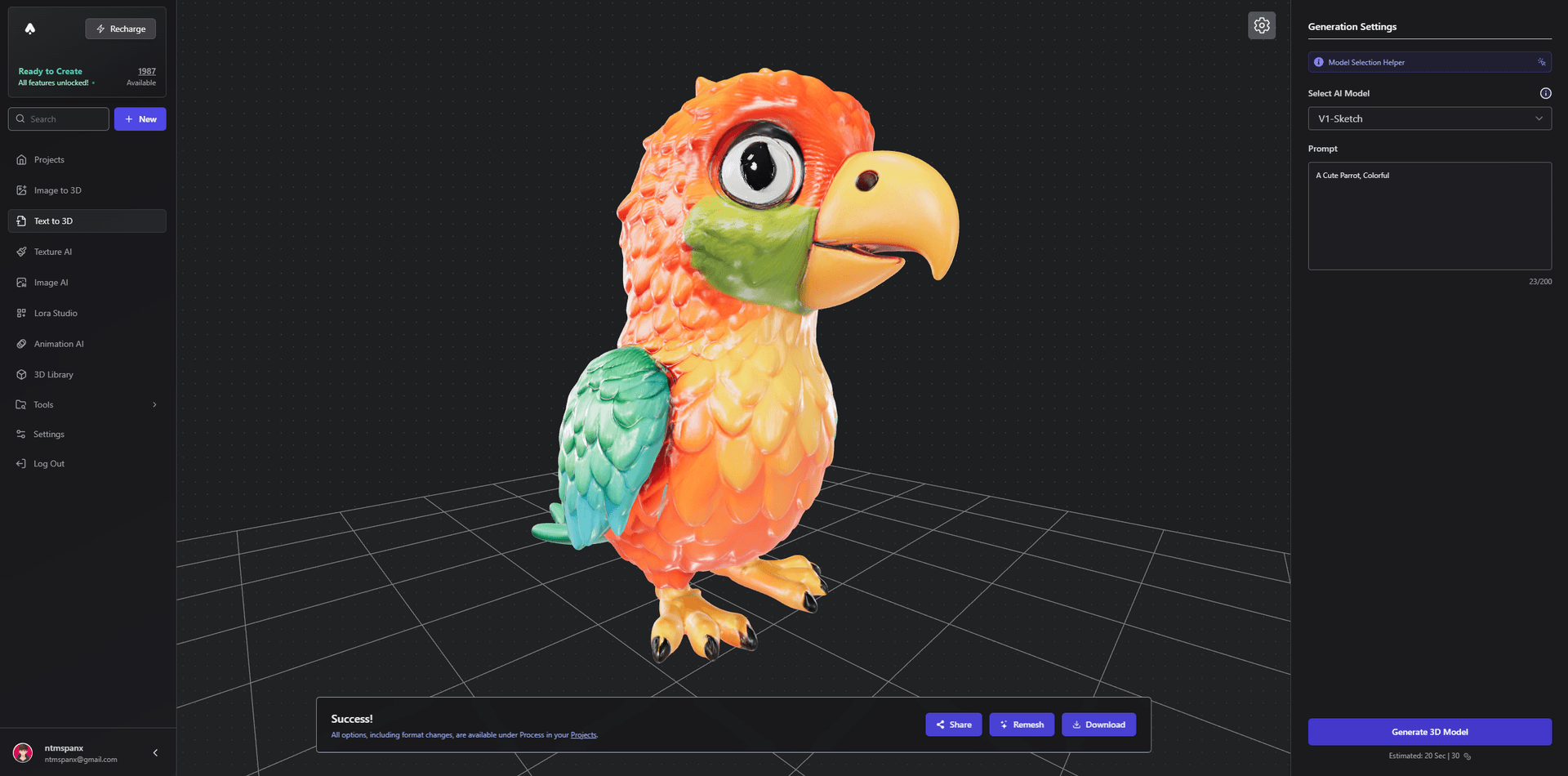
Image to 3D Conversion
Alternatively, use the Image to 3D tool to convert your 2D concept directly:
- Upload your concept image
- Choose "Stylized" conversion style
- Adjust settings for best results
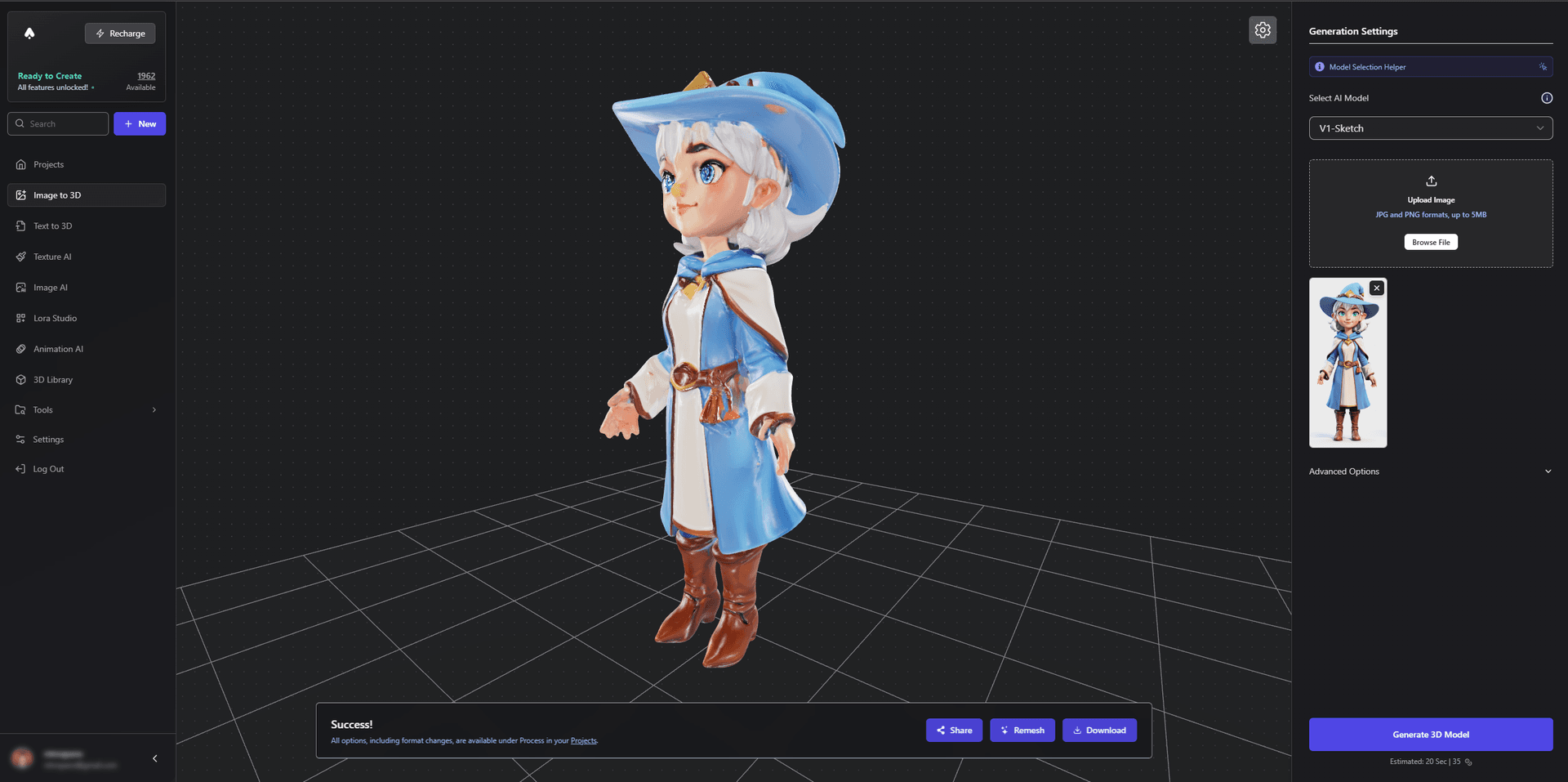
3. Texture and Material Application
Bring your character to life with vibrant textures and materials.
AI-Powered Texturing
Utilize 3D AI Studio's Texture Generation for cartoon-style textures:
- Describe your desired texture (e.g., "cartoon fur texture")
- Generate and apply to your model
- Adjust parameters for cell-shading or toon shading effects

4. Refinement and Detailing
While AI gets you 80% there, the final touches make all the difference.
Enhancing AI-Generated Models
Use traditional 3D software like Blender for refinements:
- Import your AI-generated model
- Use sculpting tools for exaggerated features
- Adjust proportions for cartoon appeal
- Add small details like wrinkles or fur tufts

5. Rigging and Animation
Bring your cartoon character to life with animation.
AI-Assisted Rigging
Use 3D AI Studio's Animation Studio:
- Upload your refined model
- Select "Cartoon" or "Stylized" rig type
- Generate a rig optimized for exaggerated movements

Creating Cartoon Animations
With your rigged model:
- Choose from preset cartoon-style animations
- Customize animations for exaggerated, bouncy movements
- Export for use in game engines or animation software

6. Advanced Techniques
Take your cartoon character creation to the next level with these advanced tips.
Custom Style Training
Use Lora Studio to train the AI on specific cartoon styles:
- Collect reference images of your desired style
- Train a custom model
- Use this model for consistent character generation

Cel-Shading Techniques
Achieve a classic cartoon look:
- Generate base textures with AI
- Use Blender's shader editor for cel-shading effects
- Experiment with outline rendering for a comic book feel
7. Workflow Integration
Integrate this AI-powered workflow into your production pipeline:
- Concept Generation: Use Image Generation for rapid ideation
- Base Model Creation: Leverage Text to 3D or Image to 3D
- Texturing: Apply AI-generated textures
- Refinement: Fine-tune in traditional 3D software
- Animation: Utilize AI-assisted rigging and animation

Conclusion
The integration of AI tools like 3D AI Studio into your cartoon character creation workflow can dramatically speed up your process while unlocking new creative possibilities. By combining the power of AI generation with traditional 3D techniques, you can create stunning, unique cartoon characters more efficiently than ever before.
Ready to revolutionize your cartoon character creation process? Visit 3D AI Studio today and start bringing your imaginative characters to life with the power of AI!
Don't forget to share your creations in our Community Gallery and inspire fellow artists with your AI-assisted cartoon masterpieces!