Mastering Level of Detail (LOD): Optimize Your Game Performance Without Sacrificing Quality
In the world of game development, creating stunning visuals while maintaining smooth performance is a constant balancing act. One of the most powerful techniques to achieve this balance is Level of Detail (LOD). Let's dive into what LOD is, why it's crucial, and how you can implement it effectively in your games.
What is Level of Detail (LOD)?
Level of Detail (LOD) is a technique used in 3D graphics to create multiple versions of a single 3D model, each with varying levels of complexity. The game engine then displays the appropriate version based on the object's distance from the camera or its importance in the scene.
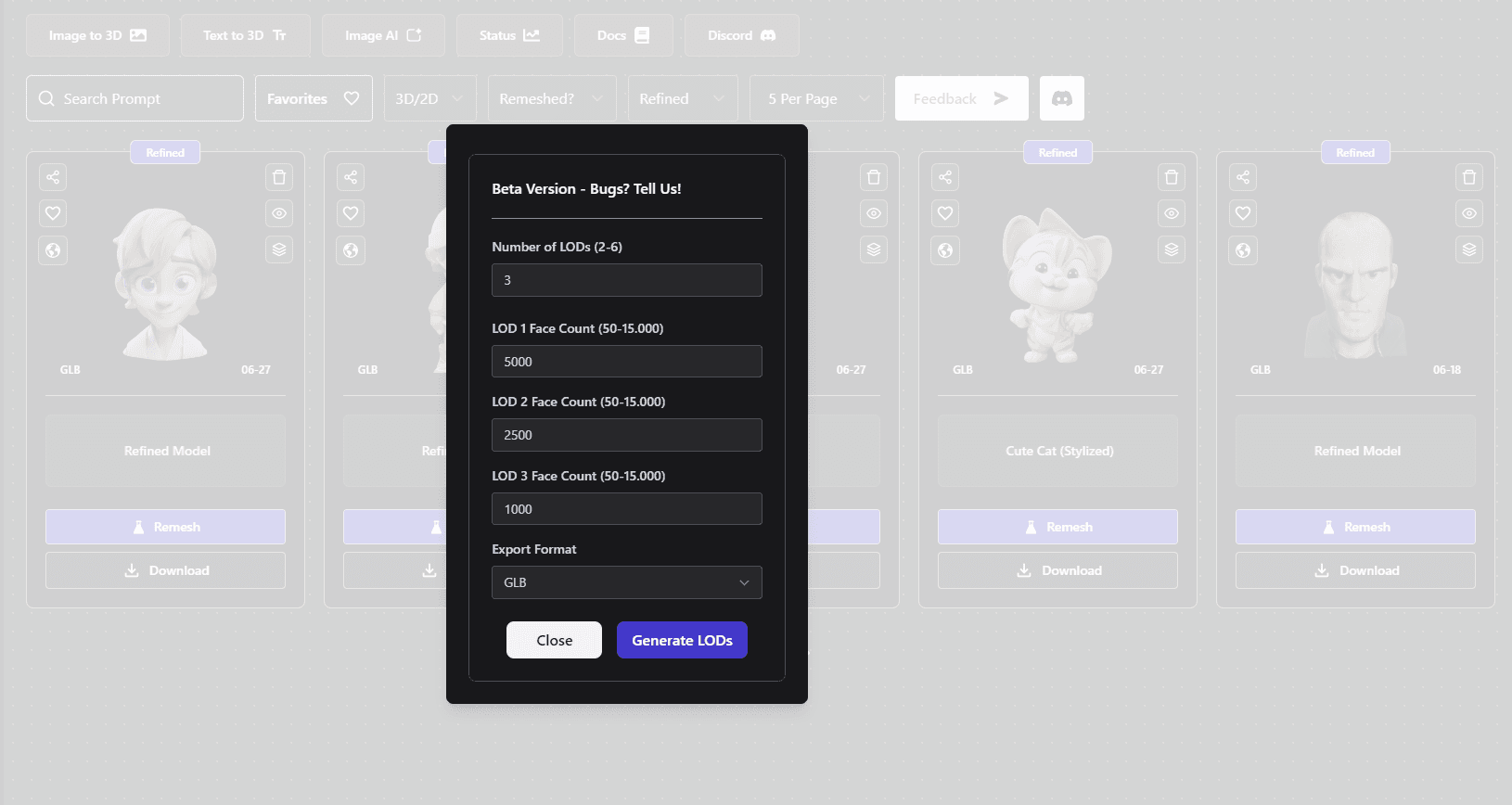
Why is LOD Important in Game Development?
-
Performance Optimization: By using simpler models for distant objects, LOD reduces the overall polygon count in a scene, improving frame rates and overall performance.
-
Visual Consistency: LOD helps maintain visual quality across different distances, ensuring that objects look good whether they're up close or far away.
-
Resource Management: LOD allows developers to allocate more resources to important or close-up objects while saving on less critical elements.
How to Implement LOD in Your Game
1. Identify Key Assets
Start by identifying which assets in your game would benefit most from LOD. Typically, these are:
- Complex models with high polygon counts
- Objects that appear both up close and at a distance
- Frequently used assets in your game world
2. Create Multiple Versions
For each identified asset, create 3-5 versions with decreasing levels of detail:
- High LOD: For close-up views, with full detail
- Medium LOD: For mid-range distances, with some simplification
- Low LOD: For far distances, with significant polygon reduction
3. Use LOD Tools
Several tools can help you create and manage LOD models:
- Traditional 3D Modeling Software: Tools like Blender or Maya allow manual creation of LOD models.
- Automatic LOD Generators: Software like Simplygon can automatically generate LOD versions.
- Game Engine Tools: Many game engines have built-in LOD systems.
- AI-Powered Solutions: 3D AI Studio offers innovative ways to generate and optimize 3D models, including LOD versions.
4. Implement LOD Switching in Your Game Engine
Set up your game engine to switch between LOD models based on:
- Distance from the camera
- Object size on screen
- Performance metrics
5. Fine-tune and Test
Adjust LOD switch distances and model complexity to find the right balance between performance and visual quality. Test on various hardware configurations to ensure consistent performance.
Best Practices for LOD Implementation
-
Smooth Transitions: Implement techniques like alpha blending to make transitions between LOD levels less noticeable.
-
Consistent Texturing: Ensure that textures remain consistent across LOD levels to maintain visual coherence.
-
Performance Profiling: Regularly profile your game to identify performance bottlenecks and adjust LOD strategies accordingly.
-
Dynamic LOD: Consider implementing dynamic LOD systems that adjust based on current performance metrics rather than fixed distances.
Leveraging AI for LOD Creation
AI-powered tools like 3D AI Studio are revolutionizing the way developers approach LOD creation. These tools can:
- Automatically generate multiple LOD versions from a single high-poly model
- Optimize polygon reduction while preserving key visual features
- Save time and resources in the asset creation process
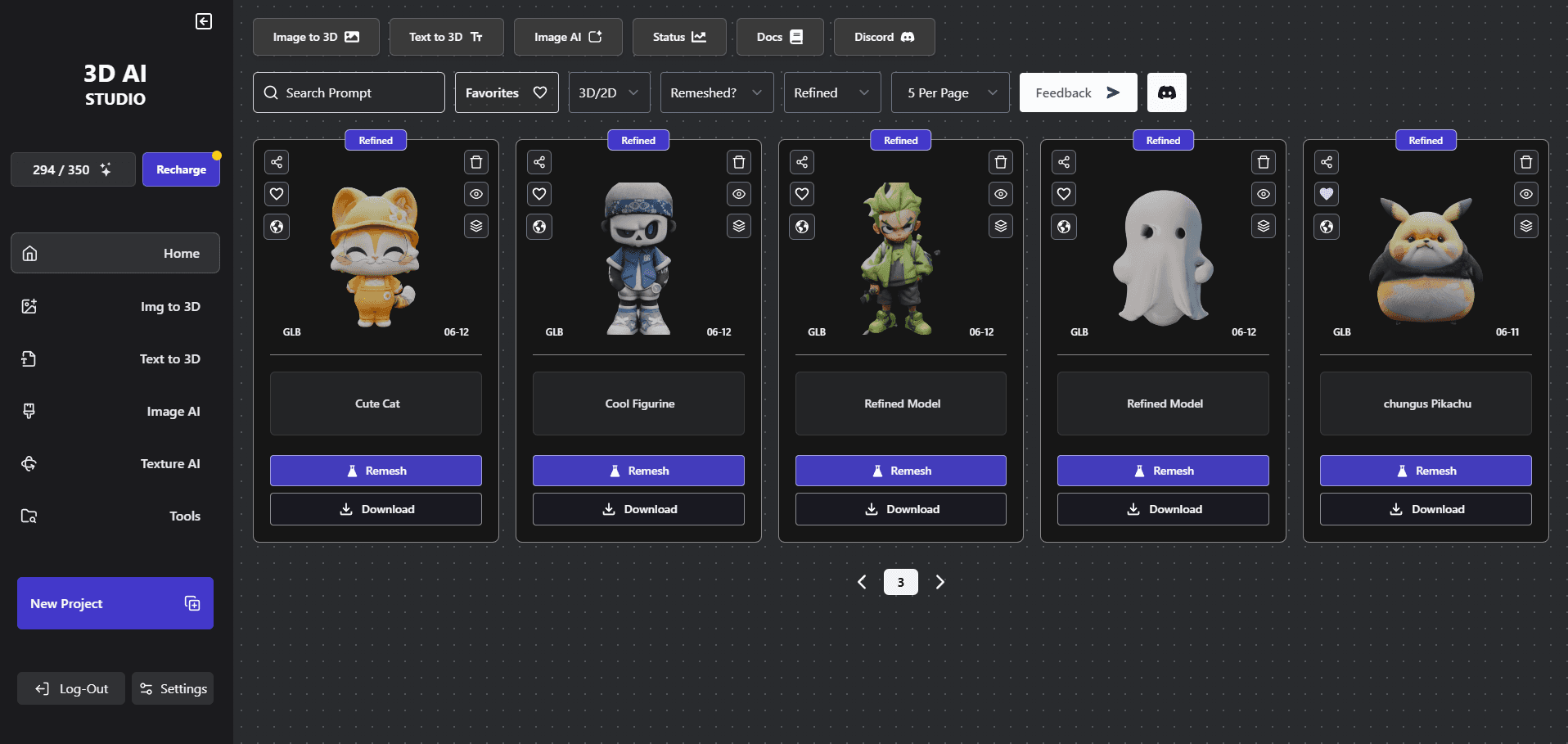
Conclusion: Balancing Art and Science
Mastering Level of Detail is both an art and a science. It requires a deep understanding of 3D modeling techniques, game engine capabilities, and performance optimization. By implementing LOD effectively, you can create games that not only look stunning but also run smoothly across a wide range of devices.
Remember, the goal is to create an immersive experience for your players. With the right LOD strategy, you can ensure that your game world looks beautiful and performs flawlessly, whether players are exploring up close or admiring from afar.
As you continue to develop your game, consider exploring AI-powered tools like 3D AI Studio to streamline your LOD workflow and push the boundaries of what's possible in game development. Happy optimizing!
Generate 3D models with AI
Easily generate custom 3d models in seconds. Try it now and see your creativity come to life effortlessly!