3 Useful 3D AI Studio Features You Might Not Know: Optimize 3D Models for Better Quality
3D AI Studio is a powerful AI-driven platform that allows creators to transform text and images into stunning 3D models within minutes. While many users are familiar with its basic functions, there are some hidden gems that can take your 3D creations to the next level. In this guide, we'll explore three lesser-known features of 3D AI Studio that can significantly enhance the quality of your 3D generations.
1. Texture Enhancement
Texture quality plays a crucial role in the overall appearance of your 3D models. 3D AI Studio offers a texture enhancement feature that allows you to fine-tune the richness and detail of your model's textures.
Key points to remember when using texture enhancement:
- Adjust the texture richness based on your model's shape and desired style.
- For cartoon-style textures, a medium richness setting often works best.
- Realistic textures usually benefit from higher richness settings.
- Experiment with lower richness for simpler shapes and textures to achieve a cleaner look.
By mastering this feature, you can create more visually appealing and versatile 3D models for various applications.
2. Mesh Optimization
In professional 3D modeling for industries like film or gaming, appropriate topology and polygon count are crucial. 3D AI Studio provides mesh optimization tools to help you achieve the perfect balance between detail and performance.
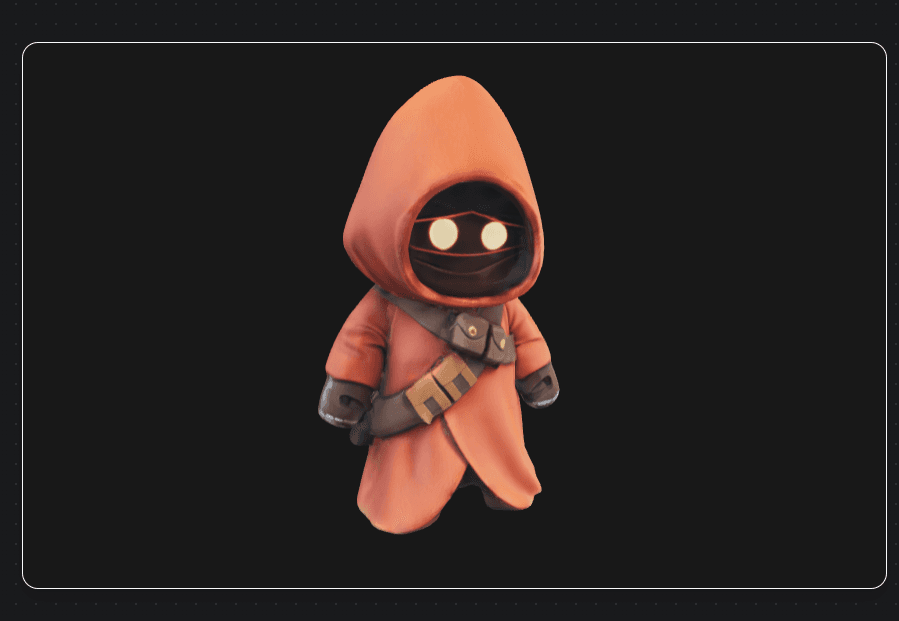
Two key aspects of mesh optimization in 3D AI Studio are:
-
Triangle vs. Quad Mesh Conversion:
- Quad meshes offer clearer topology, making subsequent modifications easier.
- Triangle meshes can better preserve structure with the same face count as quad meshes.
- Choose the appropriate mode based on your specific needs and workflow.
-
Polygon Reduction:
- Adjust the polygon count ratio to optimize your model for different platforms or applications.
- Use the slider or input a specific number to reduce the face count while maintaining the model's overall structure.
These mesh optimization tools help you create 3D models that are not only visually appealing but also optimized for your target platform or application.
3. Texture Generation
Texture generation is a powerful feature in 3D AI Studio designed to create, modify, or improve textures for your 3D models. This tool is particularly useful for enhancing AI-generated models or creating custom textures from scratch.
Here's a quick guide on using texture generation:
- Select your 3D model in the workspace.
- Choose the texture generation tool from the toolbar.
- Specify the area you want to generate or modify textures for using the selection tools.
- Set your desired parameters such as style, resolution, and detail level.
- Click generate to create new textures based on your settings.
- Preview the results and make adjustments as needed.
- Apply the new textures to your model when satisfied.
Tip: When generating textures, consider the overall style and theme of your 3D model. Experiment with different settings to achieve the perfect look for your project.
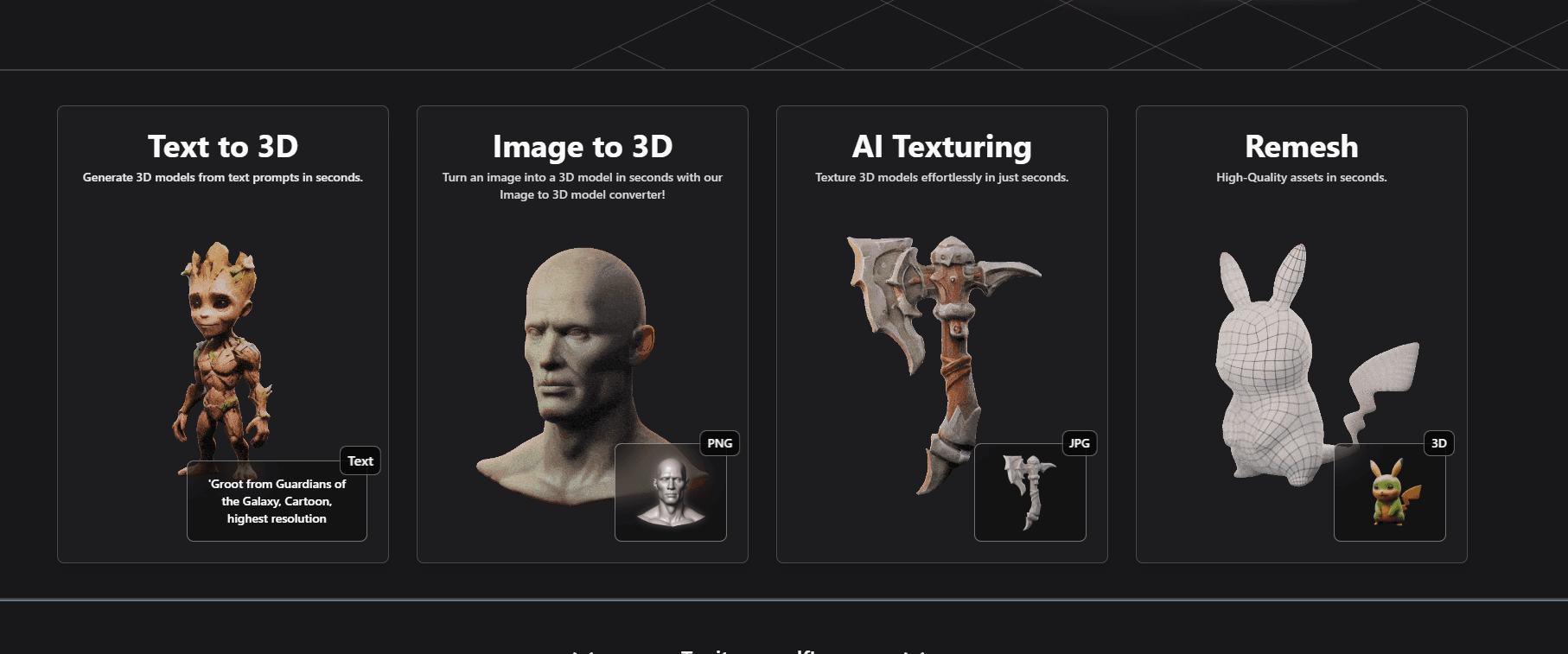
Conclusion
By leveraging these powerful features in 3D AI Studio - texture enhancement, mesh optimization, and texture generation - you can significantly improve the quality of your AI-generated 3D models. These tools offer you greater control over the final output, allowing you to create professional-grade 3D assets for various applications.
Experiment with these features to discover their full potential and optimize your 3D modeling workflow. Whether you're working on game assets, product visualizations, or architectural models, mastering these tools will help you achieve better results in less time.
Ready to take your 3D modeling skills to the next level? Start creating with 3D AI Studio today and explore these powerful features for yourself!
Remember, practice makes perfect. Don't be afraid to experiment and push the boundaries of what's possible with AI-assisted 3D modeling. Happy creating!
Generate 3D models with AI
Easily generate custom 3d models in seconds. Try it now and see your creativity come to life effortlessly!